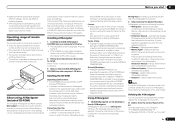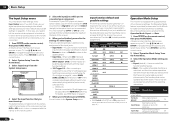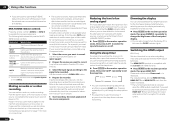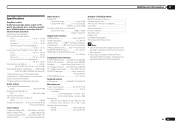Pioneer VSX-52 Support Question
Find answers below for this question about Pioneer VSX-52.Need a Pioneer VSX-52 manual? We have 1 online manual for this item!
Question posted by shivict on September 2nd, 2014
Pioneer Vsx Can Not Turn On
The person who posted this question about this Pioneer product did not include a detailed explanation. Please use the "Request More Information" button to the right if more details would help you to answer this question.
Current Answers
Related Pioneer VSX-52 Manual Pages
Similar Questions
Pioneer Vsx-52 Only Show Black And White Video When Connected To A Dvd. Sound Is
I purchased a used Pioneer VSX-52, it is connected to a DVD and sound is working fine but the video ...
I purchased a used Pioneer VSX-52, it is connected to a DVD and sound is working fine but the video ...
(Posted by felixadejare 4 months ago)
My Pioneer Vsx-d814 Dos Not Turn On
I have a receiver VSX-D814 pioneer which I open it to clean up the dust very carefully I unplugged, ...
I have a receiver VSX-D814 pioneer which I open it to clean up the dust very carefully I unplugged, ...
(Posted by mtzalex182 7 years ago)
I Just Turn On My New Vsx-822, It Shows Eerver Error
I just turn on my new VSX-822, It shows Eerver Error
I just turn on my new VSX-822, It shows Eerver Error
(Posted by lentinjoseph 11 years ago)
Where To Find A Free Download For A Vsx-52 Elite Owners Manual From 1992
(Posted by ccaptjames 12 years ago)