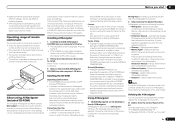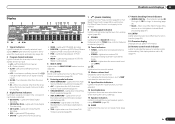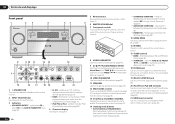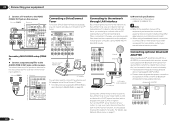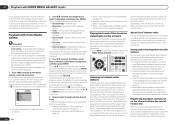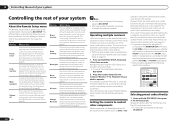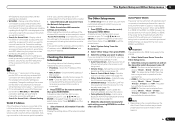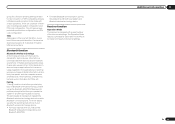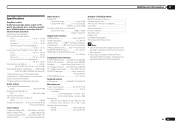Pioneer VSX-52 Support and Manuals
Get Help and Manuals for this Pioneer item

View All Support Options Below
Free Pioneer VSX-52 manuals!
Problems with Pioneer VSX-52?
Ask a Question
Free Pioneer VSX-52 manuals!
Problems with Pioneer VSX-52?
Ask a Question
Most Recent Pioneer VSX-52 Questions
Pioneer Vsx-52 Only Show Black And White Video When Connected To A Dvd. Sound Is
I purchased a used Pioneer VSX-52, it is connected to a DVD and sound is working fine but the video ...
I purchased a used Pioneer VSX-52, it is connected to a DVD and sound is working fine but the video ...
(Posted by felixadejare 4 months ago)
Pioneer Vsx Hard Reset And Wont Turn On
(Posted by nsettnts 9 years ago)
Pioneer Vsx Can Not Turn On
(Posted by shivict 9 years ago)
Pioneer Vsx52 Cant Record From Hmg
(Posted by J301angboo 9 years ago)
Can't Get Hdmi Picture Display Through Vsx 53
(Posted by caelgan 9 years ago)
Popular Pioneer VSX-52 Manual Pages
Pioneer VSX-52 Reviews
We have not received any reviews for Pioneer yet.