Pioneer VSX-60 Support Question
Find answers below for this question about Pioneer VSX-60.Need a Pioneer VSX-60 manual? We have 1 online manual for this item!
Question posted by Anonymous-74617 on September 14th, 2012
Why Can't I Get My Zone Two Speakers To Play Music.
The person who posted this question about this Pioneer product did not include a detailed explanation. Please use the "Request More Information" button to the right if more details would help you to answer this question.
Current Answers
There are currently no answers that have been posted for this question.
Be the first to post an answer! Remember that you can earn up to 1,100 points for every answer you submit. The better the quality of your answer, the better chance it has to be accepted.
Be the first to post an answer! Remember that you can earn up to 1,100 points for every answer you submit. The better the quality of your answer, the better chance it has to be accepted.
Related Pioneer VSX-60 Manual Pages
Owner's Manual - Page 4


... About the Home Menu...37
05 Basic playback
Playing a source...39 Playing an iPod...40 Playing a USB device...41 Listening to the radio...components...67 Selecting preset codes directly...67 Programming signals from other audio components...27 Connecting AM/FM antennas...28 MULTI-ZONE setup...29 Connecting to the network through these operating instructions so you for Wireless Enjoyment of Music...
Owner's Manual - Page 6
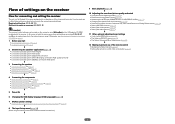
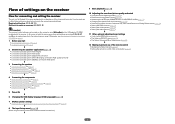
...speaker system on page 19 ! Switching on page 20
j
4 Connecting the components ! Installing your TV and playback components...Speaker B connection ! 5.2 channel surround system & Front Bi-amping connection (High quality surround) ! 5.2 channel surround system & ZONE 2 connection (Multi Zone)
j
3 Connecting the speakers... you start ! About the audio connection on page 28 ! ...
Owner's Manual - Page 11


...
2
3
AUDIO
SIGNAL SEL
CH LEVEL
4
5
6
DISP
SPEAKERS DIMMER SLEEP
7
8
9
CH
D.ACCESS
CLASS
/ CLR
0
ENTER CH
AUTO/ALC/ ZONE 2 DIRECT... STANDARD ADV SURR
Z2
LISTENING MODE
11
12 13 14 15
RECEIVER
Controls and displays
The remote has been conveniently color-coded according to component...
Owner's Manual - Page 14


... the AUDIO PARAMETER menu (page 59). ! Lights when EQ is set to switch between AM and FM radio bands (page 42). ! Blinks when connecting an HDMI-equipped component; TUNE i/j - PRESET k/l - 02
Controls and displays
Front panel
1
2
34
5
6 37
8
INPUT SELECTOR
STANDBY /ON
ADVANCED MCACC
FL OFF
HDMI iPod iPhone iPad
SPEAKERS CONTROL - MULTI-ZONE...
Owner's Manual - Page 15


...speakers' application 17 Placing the speakers...18 Connecting the speakers...19 Installing your speaker system...19 Selecting the Speaker system...21 About the audio connection...21 About the video converter...22 About HDMI...22 Connecting your TV and playback components...-top box 26 Connecting other audio components 27 Connecting AM/FM antennas...28 MULTI-ZONE setup...29 Connecting to the ...
Owner's Manual - Page 16


...(OUTPUT 12 V
50 mA MAX)
VIDEO
MONITOR DVR/BDR OUT OUT
AUDIO ZONE 2
L
OUT
R
SAT/
IN DVD IN
CBL
DVR/BDR
IN...SPEAKERS
AC IN
Note ! Also refer to be the final step. ! The input functions below are used.
This chapter explains the kinds of connection and terminal
names may differ from the
power outlet. Plugging in this manual.
Input function
HDMI
Input Terminals Audio
Component...
Owner's Manual - Page 18


... be damaged.)
! When not connecting a subwoofer, connect speakers with stereo playback on the floor. It is played from the TV. !
Try not to them at equal distance from the front speakers, so the speakers could be placed on another component in ZONE 2. (The selection of the sound. Speaker System setting: ZONE 2 With these connections you put your CRT...
Owner's Manual - Page 21


...cables and terminals HDMI
Transferable audio signals HD audio
Sound signal priority
Digital (Coaxial) Digital (Optical)
Conventional digital audio
RCA (Analog) (White/Red)
Conventional analog audio
! See Standard surround connection on page 81 to the surround back speaker terminals. Also, the surround back terminals can listen to stereo playback in another component in addition to for...
Owner's Manual - Page 27


...IN 6
OUT
ASSIGNABLE 1-6
(DVD)
(SAT/CBL) (DVR/BDR)
Connecting other audio components
This receiver has both digital and analog inputs, allowing you to (see Connecting ...03
Connecting your set up the receiver you'll need to tell the receiver which input you connected the component to connect audio components for WIRELESS LAN
ASSIGNABLE 1-6
(DVD)
(SAT/CBL) (DVR/BDR)
(OUTPUT 5 V 0.6 A...
Owner's Manual - Page 40
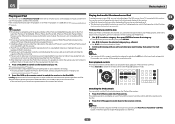
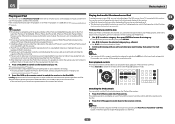
...However, some models. About one minute is compatible with the audio and video of this receiver. When the display shows the ...to play
When your iPod, you want to play music from any time, press RETURN.
2 Use i/j to play all operations for music in... on and completion of the functions may result in one playing in the main zone.
1 Press u RECEIVER to switch on your iPod directly...
Owner's Manual - Page 41
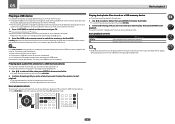
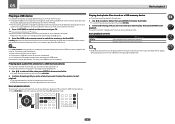
..., portable flash memory drives (particularly key
drives) and digital audio players (MP3 players) of photo files can be played while listening to music files by returning to switch on a USB memory device
!...is incompatible. Photo files cannot be played back on this receiver starts recognizing the USB device connected. The selected content is displayed in the sub zone.
1 Use i/j to select a...
Owner's Manual - Page 50
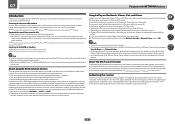
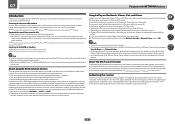
... from Network Setup.
! Playback the music files stored in PCs You can be performed from an external Digital Media Controller (DMC). dSee Playback with iOS 4.2 or later, and iTunes 10.1 (Mac and PC) or later.
About the DHCP server function
To play back audio files stored on components on the network or listen to...
Owner's Manual - Page 51
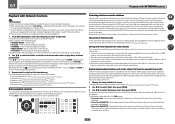
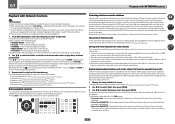
... and password are displayed.
2 Use i/j to select the folder, music files or Internet radio station to play back the desired song. In case a domain is performed for several seconds for registration on this receiver. Internet radio ! Server components on the Internet radio station. Only audio files with the mark can perform the following operations...
Owner's Manual - Page 52
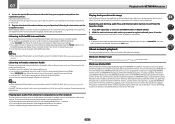
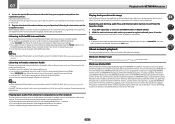
... site and use WMDRM to play music on media servers connected on the network can only be able to access content that has already been registered, press the TOOLS button on the screen to Pandora Internet Radio
Pandora is personalized internet radio that only the audio files stored on components on an identical Local...
Owner's Manual - Page 60


...ON. ! Adjusts the output from the front height speaker when listening in Dolby Pro Logic IIx Music/Dolby Pro Logic II Music mode. b !
See About synchronized operations on the ...play the receiver's HDMI audio and video input signals from the top will be used when playing signals containing actual front height channel information.
!
When you're not using front wide speakers...
Owner's Manual - Page 83
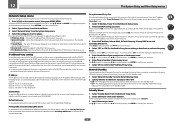
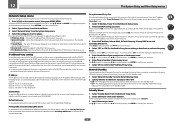
... address of the receiver displayed on the DHCP server function, and you cannot play back audio files stored on components on the remote control, then press HOME MENU. You cannot listen to determine..., and you reduce power consumption in the 'Proxy Hostname' field.
The name of your network component. !
A Graphical User Interface (GUI) screen appears on paper, enter it in the other ...
Owner's Manual - Page 85
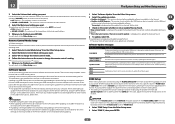
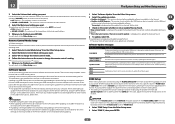
...on the receiver or to fix it is set whether to adjust the volume from the AUDIO ZONE 2 OUT terminals
is to update the software again. The volume will be turned down ...OK. The maximum volume is performed by operating VOLUME button (or the dial on and try using the speaker terminals and
Speaker System is available via a USB memory device. FULL (default) - No sound. ! -40.0dB/-20...
Owner's Manual - Page 88


... turned off. (ZONE 2 ON is turned on page 75.
Reconnect accurately then turn on page 19). Check that there is connected properly (see Installing the receiver on page 46).
Check that when Fixed PCM ON is connected, make sure it's connected to hear any other components and electrical appliances being played through speaker B.
If...
Owner's Manual - Page 91


... sub zone turn on page 8).
Check the disc packaging for entering preset codes.
13
FAQ
Symptom The various system settings are converted to PCM.
Remedy
Do not pull out the power cord while conducting the settings. (The settings will occur when playing DVD-Audio material over the HDMI connection. To use all the...
Owner's Manual - Page 93


... interface
Symptoms
Causes
Remedies
The folders/files stored on a The folders/files are currently stored
USB memory device are being played back on Windows Media Player 11 or Windows Media Player 12. Switch on the audio component on the network before switching on the built-in a region other than 9. Switch on this receiver.
Similar Questions
How To Get The Ipod/usb To Play Through Zone 2 On Vsx-60
(Posted by 123hcota 9 years ago)
What Settings Do I Use To Play Over Head Speakers
(Posted by Kirstinnyland 10 years ago)
Using My Android Phone To Play Music On Vsx-1022-k
This receiver was iphone ready, but I was told in the store that I could also plug in my Samsung Gal...
This receiver was iphone ready, but I was told in the store that I could also plug in my Samsung Gal...
(Posted by cami4170 11 years ago)

