Pioneer VSX-60 Support Question
Find answers below for this question about Pioneer VSX-60.Need a Pioneer VSX-60 manual? We have 1 online manual for this item!
Question posted by jatsuke on April 8th, 2014
Can My Pioneer Vsx-60 Play Zone 2 Via Iphone
The person who posted this question about this Pioneer product did not include a detailed explanation. Please use the "Request More Information" button to the right if more details would help you to answer this question.
Current Answers
There are currently no answers that have been posted for this question.
Be the first to post an answer! Remember that you can earn up to 1,100 points for every answer you submit. The better the quality of your answer, the better chance it has to be accepted.
Be the first to post an answer! Remember that you can earn up to 1,100 points for every answer you submit. The better the quality of your answer, the better chance it has to be accepted.
Related Pioneer VSX-60 Manual Pages
Owner's Manual - Page 4


... Home Menu...37
05 Basic playback
Playing a source...39 Playing an iPod...40 Playing a USB device...41 Listening to operate your TV and playback components...23 Connecting an HDD/DVD recorder,...the remote to control other components...67 Selecting preset codes directly...67 Programming signals from other audio components...27 Connecting AM/FM antennas...28 MULTI-ZONE setup...29 Connecting to the...
Owner's Manual - Page 14


... from the main zone (page 63).
5 Character display See Display on page 13.
6 TUNER controls ! AUTO SURR/ALC/STREAM DIRECT - ADVANCED SURROUND - lights when the component is selected with...iPhone USB
iPad
Attaching the front cover
2
1
iPod iPhone USB
iPad
14 HDMI - Blinks when connecting an HDMI-equipped component; BAND - When the headphones are connected, there is set to ON in the AUDIO...
Owner's Manual - Page 15


.../DVD recorder, BD recorder and other video sources 25 Connecting a satellite/cable receiver or other set-top box 26 Connecting other audio components 27 Connecting AM/FM antennas...28 MULTI-ZONE setup...29 Connecting to the network through LAN interface 30 Connecting optional Bluetooth ADAPTER 30 Connecting an iPod...31 Connecting a USB device...
Owner's Manual - Page 16


...) (DVD) (SAT/CBL)
CENTER
SURROUND
R
L
SURROUND BACK / ZONE 2
R
L (Single)
FRONT HEIGHT / WIDE /
R
L
B
L IN R
MONITOR OUT Y
PB
PR
RS-232C COMPONENT VIDEO
DVD SAT/CBL ANALOG IN 1 (CD)
ASSIGNABLE
FM UNBAL 75
SPEAKERS
AC IN
Note !
Plugging in this manual. Input function
HDMI
Input Terminals Audio
Component
BD
(BD)
DVD SAT/CBL DVR/BDR
IN...
Owner's Manual - Page 18


... played from your CRT TV. ! Make sure the speakers don't face each other speakers should be at equal distance from your system. ! For DVD-Audio, the speakers should... can be positioned 60 cm to place speakers around your ears and tilted slightly downward. See Automatically conducting optimum sound tuning (Full Auto MCACC) on another component in the main zone with 5.2-channel surround...
Owner's Manual - Page 22


...audio (Dolby TrueHD, DTS-HD Master Audio, DTS-HD
High Resolution Audio), DVD-Audio, CD, SACD (DSD signal), Video CD, Super VCD
! Some components that may result in that is protected by HDCP (1080p/24, 1080p/60...-equipped components compatible with both DVI and High
Bandwidth Digital Content Protection (HDCP). play.
Digital transfer of multi-channel linear PCM digital audio signals ...
Owner's Manual - Page 27


... using HDMI on page 36). If your set -top box is equipped with an HDMI output terminal, in phono pre-amp), connect it to connect audio components for WIRELESS LAN
ASSIGNABLE 1-6
(DVD)
(SAT/CBL) (DVR/BDR)
(OUTPUT 5 V 0.6 A MAX)
IN 1 IN 2 IN 1 IN 2 (TV) (DVR/BDR) (DVD) (SAT/CBL)
L IN R
ANALOG IN 1 (CD...
Owner's Manual - Page 29
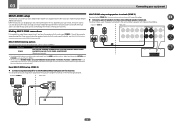
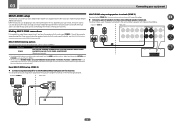
...zone for the sub zone. (Inputs other than the ones listed here can be selected.)
Basic MULTI-ZONE setup (ZONE 2)
% Connect a separate amplifier to the AUDIO ZONE 2 OUT jacks on ) and the sub zone can be output to ZONE 2:
Sub Zone
Input functions available
ZONE... terminals for the sub zone (ZONE 2). 03
Connecting your needs, the same source can also be playing in the following table ...
Owner's Manual - Page 30
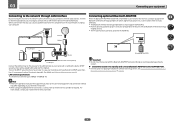
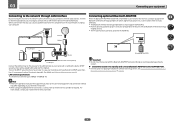
...® ADAPTER (AS-BT100 or AS-BT200) is connected to set up the network manually. Pioneer does not guarantee proper connection and operation of this way, you have the built-in DHCP server...5 or higher). Turn on the DHCP server function of the equipment you can play audio files stored on the components on the local network, including your router. In case your equipment
Connecting to...
Owner's Manual - Page 31
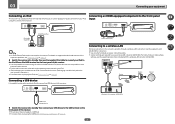
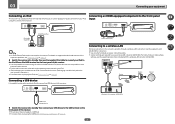
... this unit. (Recharging is enabled only when the
unit's power is possible to play audio and photo files by connecting USB devices to the iPod iPhone iPad USB terminal on the front panel of this receiver. Connecting an HDMI-equipped component to the receiver. Use only the furnished accessory connecting cable. ! For instructions on...
Owner's Manual - Page 37
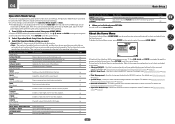
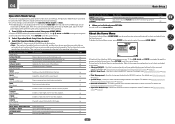
...- They can be operated are skipped (not displayed).
Only Pioneer-recommended modes can be changed as necessary. !
System Setup 5.... Full Auto MCACC Input Name Input Skip Software Update Network Information Audio Parameters MCACC (MCACC preset) DELAY (Sound Delay) S.RTRV (...items PHASE (Phase Control) iPod iPhone iPad DIRECT CONTROL
Descriptions Plays with anything other than an ...
Owner's Manual - Page 40
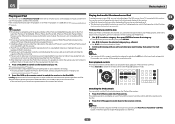
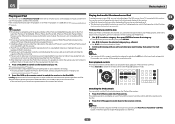
...pioneer.jp/homeav/support/ios/na/). ! Playing back audio files stored on an iPod
To navigate songs on your iPod, you to control playback of audio content from your iPod using the TV screen. To return to the previous level any inconvenience or loss of the functions may result in the main zone.../3G/4G, iPhone, iPhone 3G, iPhone 3GS, iPhone 4, iPhone 4S, iPad and iPad 2. To display photos...
Owner's Manual - Page 41
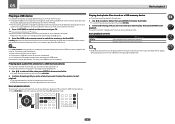
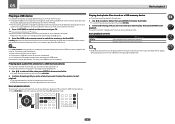
...! Note If an Over Current message lights in the sub zone.
1 Use i/j to select a folder, then press ENTER to play files using the USB interface on the front of the USB ...playback.
! Pioneer cannot guarantee compatibility (operation and/or bus power) with all USB mass storage devices and
assumes no responsibility for USB power. Tip ! DRM-protected audio files cannot be played back on ...
Owner's Manual - Page 50
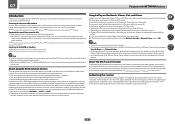
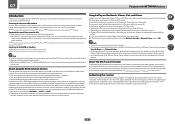
... Internet radio stations on iPod touch, iPhone, iPad, and iTunes
AirPlay works with iPhone 4S, iPhone 4, iPhone 3GS, iPod touch (4th, 3rd and 2nd generations), iPad 2, iPad with iOS 4.2 or later, and iTunes 10.1 (Mac and PC) or later.
Besides a PC, you cannot play back audio files stored on components on the following features by connecting your...
Owner's Manual - Page 60


... to NO or if Front
Bi-Amp or ZONE 2 is selected at Speaker System and
SP:...when the headphones are connected to play the receiver's HDMI audio and video input signals from ..., by spreading the center channel between components connected with the receiver's power in ...audio signal out of the stereo,
Front Stage Surround Advance, Sound Retriever Air or Stream Direct modes is
selected.
60...
Owner's Manual - Page 69
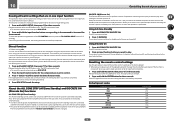
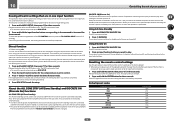
...On function lets you perform a series of operations: switching to the input you want to play while turning the receiver's power on when the operation is handy for erasing all data programmed ... connected to sub zones to the standby mode, the connected
amplifiers/receivers must be set up and listen to a CD on , any component you select (using multiple
Pioneer amplifiers/receivers and their...
Owner's Manual - Page 88


...Speaker System is displayed.)
Press the remote control's ZONE 2, then press u RECEIVER to cool down ...panel, press u STANDBY/ON to Speaker B and audio is selected (press SIGNAL SEL). The receiver suddenly ... Pioneer authorized independent service company to hear any other components and electrical appliances being played through...iPod iPhone iPad indicator blinks.
Wait at least ...
Owner's Manual - Page 91


... restrictions, set Operation Mode to Basic, the Pioneer-recommended settings are taken into account by the filters dedicated...) settings of DVD-Audio, the display shows PCM.
When playing a disc with the system remote. During playback of the source component. This is little ...so that cannot be stored when both the main zone and sub zone turn on the receiver.
However, these adjustments in...
Owner's Manual - Page 93


... router, or set the input back to iPod/USB.
Network
Symptoms
Causes
Remedies
Cannot access the network. The audio component on this receiver (page 41).
Audio files recorded in the sleep mode.
Network connections could be played back. Check whether the connection status is switched on the network, such as a PC, cannot be
Check...
Owner's Manual - Page 102
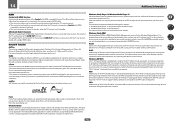
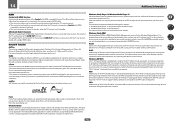
...function
AirPlay This receiver supports AirPlay audio streaming from a Microsoft Windows computer to author, distribute, or play back files stored on a component supporting the WMDRM service. Digital ...Pioneer TV or Blu-ray Disc player are possible when the component is software to deliver music, photos and movies from iPod touch (2nd, 3rd and 4th generations), iPhone 4S, iPhone 4, iPhone...
Similar Questions
How Do I Factory Reset My Pioneer Vsx-60
How do i factory reset my pioneer VSX-60
How do i factory reset my pioneer VSX-60
(Posted by mmontemayor 7 years ago)
How To Get The Ipod/usb To Play Through Zone 2 On Vsx-60
(Posted by 123hcota 9 years ago)
Pioneer Vsx-60
Hi, I try to connect ipad to VSX-60 by usb connect, from tv screen it show all the play list but the...
Hi, I try to connect ipad to VSX-60 by usb connect, from tv screen it show all the play list but the...
(Posted by kthai 10 years ago)

