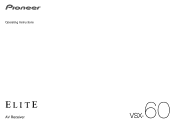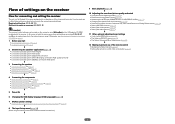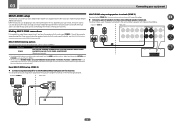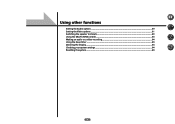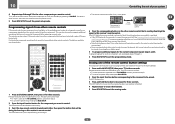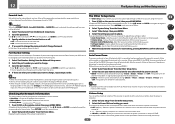Pioneer VSX-60 Support Question
Find answers below for this question about Pioneer VSX-60.Need a Pioneer VSX-60 manual? We have 1 online manual for this item!
Question posted by dherBe on January 3rd, 2014
Cannot Get Zone 2 To Work Vsx-60
Current Answers
Answer #1: Posted by BusterDoogen on January 3rd, 2014 12:20 PM
1. The Zone 2 speaker terminals will only output audio signals from analog audio inputs. HDMI and digital audio inputs (i.e. optical and coax digital inputs) can't be used for Zone 2.
2. Make sure that your speaker system setting is set to "Zone 2" instead of the default "Normal(SB/FH)" (see page 81 of your owner's manual for how to do that).
I hope this is helpful to you!
Please respond to my effort to provide you with the best possible solution by using the "Acceptable Solution" and/or the "Helpful" buttons when the answer has proven to be helpful. Please feel free to submit further info for your question, if a solution was not provided. I appreciate the opportunity to serve you!
Related Pioneer VSX-60 Manual Pages
Similar Questions
Hi, I try to connect ipad to VSX-60 by usb connect, from tv screen it show all the play list but the...