Pioneer VSX-60 Support Question
Find answers below for this question about Pioneer VSX-60.Need a Pioneer VSX-60 manual? We have 1 online manual for this item!
Question posted by moosbulbu on November 27th, 2013
Can You Use Airplay On Zone 2 Of Vsx 60
The person who posted this question about this Pioneer product did not include a detailed explanation. Please use the "Request More Information" button to the right if more details would help you to answer this question.
Current Answers
There are currently no answers that have been posted for this question.
Be the first to post an answer! Remember that you can earn up to 1,100 points for every answer you submit. The better the quality of your answer, the better chance it has to be accepted.
Be the first to post an answer! Remember that you can earn up to 1,100 points for every answer you submit. The better the quality of your answer, the better chance it has to be accepted.
Related Pioneer VSX-60 Manual Pages
Owner's Manual - Page 4


... Using the MULTI-ZONE controls...63 Making an audio or a video recording...64 Using the sleep timer...64 Dimming the display...64 Checking your system settings...64 Resetting the system...64
10 Controlling the rest of your system
About the Remote Setup menu...67 Operating multiple receivers...67 Setting the remote to control other components...
Owner's Manual - Page 6
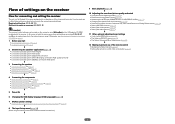
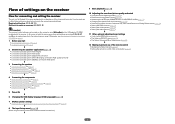
... 34
j
8 The Input Setup menu (page 36) (When using connections other components (page 67)
6 Setting the PQLS function (page 57) ! Installing your speakers on page 20
j
4 Connecting the components ! Measuring the all EQ type (SYMMETRY/ALL CH ADJ/FRONT ALIGN) (page 73) ! About the audio connection on page 8 ! The Advanced MCACC menu (page 72...
Owner's Manual - Page 11


... sound to check selected receiver settings (page 64).
! Use to put the receiver in ZONE 2 (page 63).
10 LISTENING MODE controls ! The TV can be operated with these buttons regardless of other components (page 67). Use to access the Video options (page 61).
! Use to access the Audio options (page 59).
! Press for Standard decoding and...
Owner's Manual - Page 14


... i/j, PRESET k/l and ENTER to control the sub zone from the remote control (page 8).
8 MASTER VOLUME dial
9 SPEAKERS Use to change the speaker terminal (page 63).
10 PHONES jack Use to switch various modes (2 Pro Logic, Neo:6, Stereo etc.) (page 46). ! Blinks when connecting an HDMI-equipped component; iPod iPhone iPad - Switches between Auto Surround...
Owner's Manual - Page 15


... audio components 27 Connecting AM/FM antennas...28 MULTI-ZONE ...setup...29 Connecting to the network through LAN interface 30 Connecting optional Bluetooth ADAPTER 30 Connecting an iPod...31 Connecting a USB device...31 Connecting an HDMI-equipped component to the front panel input 31 Connecting to a wireless LAN...31 Connecting an IR receiver...32 Switching components on and off using...
Owner's Manual - Page 16


... TRIGGER (OUTPUT 12 V
50 mA MAX)
VIDEO
MONITOR DVR/BDR OUT OUT
AUDIO ZONE 2
L
OUT
R
SAT/
IN DVD IN
CBL
DVR/BDR
IN
L
IN...COMPONENT VIDEO
DVD SAT/CBL ANALOG IN 1 (CD)
ASSIGNABLE
FM UNBAL 75
SPEAKERS
AC IN
Note ! The input functions below are used...unplugged from the
power outlets. ! Input function
HDMI
Input Terminals Audio
Component
BD
(BD)
DVD SAT/CBL DVR/BDR
IN 1
COAX-1...
Owner's Manual - Page 18


...ZONE 2 With these connections you 're going to the front channel. (The subwoofer's low frequency component is played from the TV. ! When not connecting a subwoofer, connect speakers with stereo playback on another component...zone with low frequency reproduction capabilities to place speakers around your CRT TV, use...positioned 60 ...right speakers).
! For DVD-Audio, the speakers should help you...
Owner's Manual - Page 19
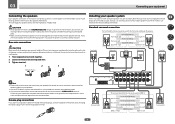
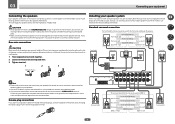
... cables terminated with a nominal impedance of external shocks such as a safety measure. Standard surround connection
The front height terminals can also be used for ZONE 2.
5.2 ch surround setting
Not connected
Not connected
6.2 ch surround setting
Not connected
Surround back
7.2 ch surround setting
Surround back right
Surround back left
LINE LEVEL ...
Owner's Manual - Page 21


...used for bi-amping and ZONE 2 connections, in addition to for the front height speakers. Also, the surround back terminals can listen to stereo playback in another component... terminals HDMI
Transferable audio signals HD audio
Sound signal priority
Digital (Coaxial) Digital (Optical)
Conventional digital audio
RCA (Analog) (White/Red)
Conventional analog audio
! See Speaker ...
Owner's Manual - Page 22


... compatible with a built-in equalizer is only possible when connected to a compatible component.
! Reverse engineering and disassembly are trademarks of digital audio.
Synchronized operation with components using a DVI connection may not be converted. A DVI connection, however, does not support audio signals. Consult
your monitor/TV
to the receiver's HDMI output when connecting...
Owner's Manual - Page 27


... with an HDMI output terminal, in phono pre-amp), connect it to connect audio components for WIRELESS LAN
ASSIGNABLE 1-6
(DVD)
(SAT/CBL) (DVR/BDR)
(OUTPUT...using HDMI on page 36).
If your equipment
! STB HDMI OUT
HDMI/DVI-compatible monitor
HDMI IN
HDMI
IN 1
IN 2
IN 3
BD IN
IN 4
IN 6
OUT
ASSIGNABLE 1-6
(DVD)
(SAT/CBL) (DVR/BDR)
Connecting other audio components...
Owner's Manual - Page 36
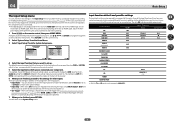
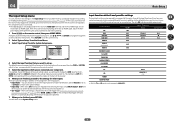
...to the System Setup menu. HDMI Setup f. You will need to change the DVD input function's Audio In setting from COAX-1 (default) to the optical input you've connected it on automatically along ...After connecting a component to the 12 volt trigger (see Switching components on and off using INPUT SELECT. (DVD and other inputs can be selected directly with the (main or sub) zone specified.
7 ...
Owner's Manual - Page 50
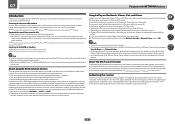
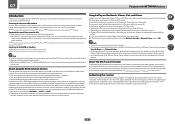
... varies depending on authorizing this receiver manually on page 51. network-capable hard disks and audio systems). This receiver supports this DMC to play back audio files stored on components on DLNA 1.0 or DLNA 1.5 framework and protocols (i.e. To use AirPlay, select your receiver on the Pioneer website. In case your router does not have the...
Owner's Manual - Page 60


...audio and video input signals from this mode is effective for a 'wraparound' effect. This improves the continuity of the front speakers by spreading the center channel between components connected with the SPEAKERS button.
! The synchronized amp mode must be used... ZONE 2 is selected at Speaker System and
SP:dA+B ON is set to ON. (See HDMI Setup on page 56.)
c UP1 to UP4 can 't use ...
Owner's Manual - Page 64


...been reset to confirm. Checking your system settings
Use the status display screen to check your current ...60 min
Dimming the display
You can fall asleep without worrying about the receiver being left on the front panel. Set MULTI-ZONE to the factory default. to the receiver operation mode, then press SLEEP repeatedly to set the audio recording level automatically-check the component...
Owner's Manual - Page 68
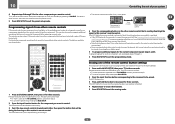
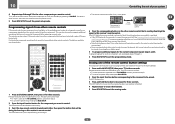
...AUDIO
SIGNAL SEL
CH LEVEL
4
5
6
DISP
SPEAKERS DIMMER SLEEP
7
8
9
CH
D.ACCESS
CLASS
/ CLR
0
ENTER CH
AUTO/ALC ZONE 2 DIRECT STANDARD ADV SURR
Z2
LISTENING MODE
RECEIVER
1 Press and hold RCU SETUP, then press '2' for another component...interference from other components (this receiver's remote control. The LED continues to step 3. ! Note that cannot be used to program ...
Owner's Manual - Page 69
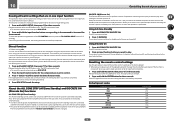
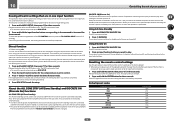
...
Pioneer amplifiers/receivers and their Remote Control Mode have been programmed in your VCR while you turn all zones to OFF when the receiver's power is on the receiver, and then use the direct function feature to control one component using the remote control while at all data programmed for devices no longer being...
Owner's Manual - Page 92


.... In this case, connect using the component or composite video jacks between audio formats or beginning playback.
If analog video is being output over HDMI, please use a separate connection for your... connections could be installed. When the Wiring Navi,
This is
launched, a warning about 60 seconds after the power turns on . Interactive Manual, Glossary
or Software Update is because ...
Owner's Manual - Page 93


... installed cannot be played back.
The audio files are no playable audio files on the component connected to the network.
Copyrighted audio files stored on a The folders/files are currently stored
USB memory device are being used.
The USB memory device does not support the mass storage class specifications.
Try using another server. Note that can...
Owner's Manual - Page 104
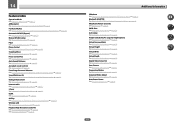
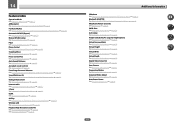
... Bluetooth ADAPTER for Wireless Enjoyment of playback using Phase Control on page 51.
Virtual Height See Setting the Audio options on page 46.
ALC (Auto Level Control) See Auto playback on page 59. Internet radio See Listening to Internet radio stations on page 48. AirPlay See Using AirPlay on iPod touch, iPhone, iPad, and iTunes...
Similar Questions
How Do I Factory Reset My Pioneer Vsx-60
How do i factory reset my pioneer VSX-60
How do i factory reset my pioneer VSX-60
(Posted by mmontemayor 7 years ago)
How To Use Airplay
I have down loaded the AirPlay Ap but not sure how to set it up. Seems like my only option is demo a...
I have down loaded the AirPlay Ap but not sure how to set it up. Seems like my only option is demo a...
(Posted by Honnorjustice 12 years ago)

