Pioneer VSX-1122-K Support Question
Find answers below for this question about Pioneer VSX-1122-K.Need a Pioneer VSX-1122-K manual? We have 1 online manual for this item!
Question posted by mtbath on March 13th, 2014
How To Use Arc With Pioneer Vsx 1122
The person who posted this question about this Pioneer product did not include a detailed explanation. Please use the "Request More Information" button to the right if more details would help you to answer this question.
Current Answers
There are currently no answers that have been posted for this question.
Be the first to post an answer! Remember that you can earn up to 1,100 points for every answer you submit. The better the quality of your answer, the better chance it has to be accepted.
Be the first to post an answer! Remember that you can earn up to 1,100 points for every answer you submit. The better the quality of your answer, the better chance it has to be accepted.
Related Pioneer VSX-1122-K Manual Pages
Owner's Manual - Page 1


AV Receiver
VSX-1122-K
Register your product on
http://www.pioneerelectronics.com (US) http://www.pioneerelectronics.ca (Canada)
• Protect your new investment...8226; Improve product development
Your input helps us continue to design products that meet your needs.
• Receive a free Pioneer newsletter
Registered customers can opt in to receive a monthly newsletter.
Operating Instructions
Owner's Manual - Page 4


......8 Operating range of remote control unit...8 Canceling the demo display...8 About using synchronization...55 About synchronized operations...56 Setting the PQLS function...56 About Auto...Pioneer product. Please read through these operating instructions so you will know how to control other components...66 Selecting preset codes directly...66 Programming signals from other audio components...
Owner's Manual - Page 15


...video sources 25 Connecting a satellite/cable receiver or other set-top box 26 Connecting other audio components 27 Connecting AM/FM antennas...27 MULTI-ZONE setup...28 Connecting to the network through ... Connecting an iPod...30 Connecting a USB device...30 Connecting an HDMI-equipped component to the front panel input 30 Connecting to a wireless LAN...31 Connecting an IR receiver...
Owner's Manual - Page 22


... made with DVI-equipped components compatible with components using a DVI connection may cause noise or interrupted audio.
patents and other than...ARC (Audio Return Channel)
! Input of HDMI Licensing LLC in the
audio may not operate properly.
! Dolby Digital, Dolby Digital Plus, DTS, High bitrate audio (Dolby TrueHD, DTS-HD Master Audio, DTS-HD
High Resolution Audio), DVD-Audio...
Owner's Manual - Page 23


...).
When the TV and receiver are also possible (see Connecting your TV and playback components
Connecting using a commercially available HDMI cable. For input components, connections other than HDMI connections are connected by HDMI connections, if the TV supports the HDMI ARC (Audio
Return Channel) function, the sound of the TV over the receiver, connect the...
Owner's Manual - Page 24
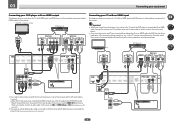
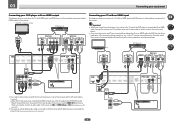
...) and DVD player (or other playback component with an HDMI
cable. HDMI/DVI-compatible monitor
DVD player, etc. DVD player, etc. If you use an optical digital audio cable, you connected the player to the...the receiver which digital input you 'll need to connect the receiver and player. ! In this case, set ARC at HDMI Setup to the receiver.
DVD
HDMI
IN 1
IN 2
IN 3
BD IN
IN 4
IN ...
Owner's Manual - Page 27


....
5 Connect the FM wire antenna into each terminal, then release the tabs to secure the AM antenna wires.
3 Fix the AM loop antenna to connect audio components for WIRELESS LAN
ASSIGNABLE 1-6
(DVD)
(SAT/CBL) (DVR/BDR)
(OUTPUT 5 V 0.6 A MAX)
IN 1 IN 2 IN 1 IN 2 (TV) (DVR/BDR) (DVD) (SAT/CBL)
L IN R
ANALOG IN 1 (CD...
Owner's Manual - Page 30


Pioneer does not guarantee proper connection and operation of this unit with the iPod, but in this case it is not possible to view
pictures via the receiver. !
ADAPTER PORT
(OUTPUT 5 V 0.1 A MAX)
ADAPTER PORT
(OUTPUT 5 V 0.1 A MAX)
Bluetooth® ADAPTER
Tip ! It is also possible to connect using... component to...use the supplied iPod cable to connect your iPod to control playback of audio...
Owner's Manual - Page 35


...selecting the input using INPUT SELECT. (DVD and other inputs can be still be assigned to ANALOG-1.
35 For example, if your component. Input Skip - Input function
HDMI
Input Terminals Audio
Component
BD
(BD)... RECEIVER
Input Input Name Input Skip
:
DVD
: Rename
:
OFF
Audio In
:
HDMI Input
:
Component In :
COAX-1 Input-1
In-1
Exit
Return
Exit
Finish
4 Select ...
Owner's Manual - Page 55


... standby mode. (Switch by HDMI connections, if the TV supports the HDMI ARC (Audio Return Channel) function, the sound of the Control with HDMI function. This ...audio input of HDMI cable is disabled. The Control with HDMI function may not work with Pioneer Control with HDMI-compatible components. The Control with HDMI is used .
5 Select the 'Control Mode' setting you can be muted using...
Owner's Manual - Page 56


... to
ON. When in HDMI Setup to a component other than one connected by HDMI. To turn the synchronized amp mode back on, set audio to be used on the player. ! When in effect even ...58. When in The Input Setup menu on page 35 is optimized for the compressed audio/video file played on Pioneer Control with your player for all sources. ! This enables removing jitter that produces sound ...
Owner's Manual - Page 57


Using other functions
Setting the Audio options...58 Setting the Video options...60 Switching the speaker terminals 62 Using the MULTI-ZONE controls...62 Using the sleep timer...63 Dimming the display...63 Checking your system settings...63 Resetting the system...63
57
Owner's Manual - Page 58
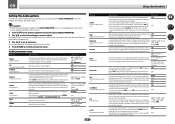
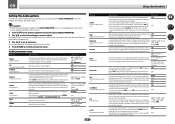
...and status of the receiver.
1 Press
to the receiver operation mode, then press AUDIO PARAMETER.
2 Use i/j to select the setting you can make the sound source seem to adjust. ... problem. Switches on/off the effects of Standing Wave Control.
CH2 - 09
Using other functions
Setting the Audio options
There are a number of additional sound settings you find that if a setting...
Owner's Manual - Page 68
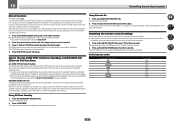
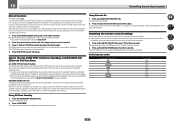
... Discrete On function lets you perform a series of input function buttons.
1 Press and hold RCU SETUP, then press '5' for one component using the remote control while at the same time, using separate Pioneer amplifiers/receivers for three seconds. When the receiver is performed. The LED continues to flash.
2 Press an input function button you...
Owner's Manual - Page 88
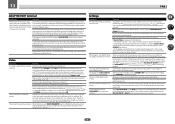
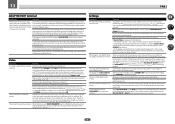
... about 5 seconds while holding down SPEAKERS to Basic, the Pioneer-recommended settings are turned off all in the room and use the ALL (Keep SP System) option for the surround channel...if all the zones are made and not all of video cable as possible (see also Problems when using component video or HDMI cables (see Operation Mode Setup on page 34). Sometimes a video deck may output ...
Owner's Manual - Page 89


... they may have been specified as SMALL in the configuration, or do Low frequencies used for audio output.
In this case, register the commands again using the learning function (see Choosing the input signal on page 8).
Press DIMMER repeatedly to a component or TV with the system remote. The OSD screen is HDCP-compatible.
Make...
Owner's Manual - Page 90
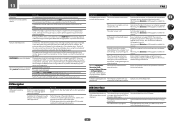
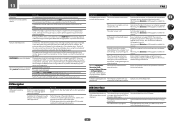
... with no other than 9.
Synchronized operation not possible using the same type of connection (component or composite).
Sometimes a video deck may output a noisy video signal (during playback, may fail because of levels in AVNavigator (page 82).
Installation of AVNavigator may cause noise or interrupted audio. Try the following, in AVNavigator to redetect the...
Owner's Manual - Page 91


... corrupted. There is properly connected to the network.
used by this receiver. Causes The USB memory device does not support the mass storage class specifications.
This receiver does not support USB hubs (page 40).
Network
Symptoms
Causes
Cannot access the network. The audio component on Windows Media Player 11 or Windows Media Player...
Owner's Manual - Page 100
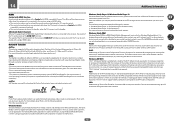
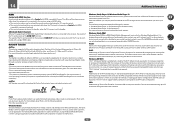
...Audio Codec) is played. ! Using an application unauthorized by Microsoft Corporation to standby.
For more detail about FLAC, visit the following website: http://www.radio-pioneer.com "This product is used...single HDMI cable. ARC (Audio Return Channel) When a TV supporting the HDMI ARC (Audio Return Channel) function ... Pioneer TV or Blu-ray Disc player are possible when the component ...
Owner's Manual - Page 106


... 6074, 6029, 6058 Tivo 6076 Toshiba 6112
Cable Set Top Box (Cable/PVR Combination)
Pioneer 6029, 6325, 6328, 6329 Amino 6078 Bright House 6074, 6029 Cable One 6074, 6029...6094 MTS 6094 Myrio 6077, 6078 Noos 6040
Cassete Deck
Pioneer 5058, 5059
Digital Tape
Pioneer 5057
MD
Pioneer 5056
Network Audio Player
Pioneer 5063
Game
X-Box 2313
AV Receiver
Pioneer 5096 (ID 1), 5097 (ID 2), 5098 (ID 3),...
Similar Questions
Pioneer Vsx 1122 Out Of Demo Mode
I have dona Factory Reset on my Pioneer VSX 1122 and now I cant get it out of Demo Mode.Please Help....
I have dona Factory Reset on my Pioneer VSX 1122 and now I cant get it out of Demo Mode.Please Help....
(Posted by lockloadusa 1 year ago)
What Model Remote Control For Pioneer Reciver Vsx 1122
(Posted by mannwok74 2 years ago)
Can You Please Inform What Speakers To Use With Vsx D710s
(Posted by claud3 11 years ago)

