Pioneer VSX-D710S Support Question
Find answers below for this question about Pioneer VSX-D710S.Need a Pioneer VSX-D710S manual? We have 1 online manual for this item!
Question posted by claud3 on January 13th, 2013
Can You Please Inform What Speakers To Use With Vsx D710s
The person who posted this question about this Pioneer product did not include a detailed explanation. Please use the "Request More Information" button to the right if more details would help you to answer this question.
Current Answers
There are currently no answers that have been posted for this question.
Be the first to post an answer! Remember that you can earn up to 1,100 points for every answer you submit. The better the quality of your answer, the better chance it has to be accepted.
Be the first to post an answer! Remember that you can earn up to 1,100 points for every answer you submit. The better the quality of your answer, the better chance it has to be accepted.
Related Pioneer VSX-D710S Manual Pages
Owner's Manual - Page 4


... on page 22. It also covers using the supplied remote control to operate your other components in your receiver and connecting up a multi-channel speaker system to take full advantage of the.... • The receiver is for the VSX-D710S/D810S/D850S audio/ video multi-channel receivers. In the Additional Information section (p.50-51) you to use every feature of the unit, the magnetic field...
Owner's Manual - Page 5


... 5
03 Connecting Your Equipment 6 Audio/Video Cords 6 Digital audio Cords/Optical Cables 6 Connecting Digital Components 6 Example Connection for a DVD/LD or LD Player 7 Connecting Audio Components 8 Connecting DVD 7.1 Channel (5.1 for VSX-D710S) Components 9 Connecting Video Components 10 Connecting Antennas 11 Connecting Speakers (VSX-D710S) 12 Connecting Speakers (VSX-D810S/D850S) 13 Hints on...
Owner's Manual - Page 6
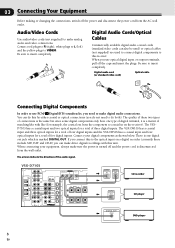
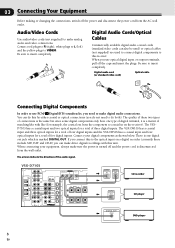
...-R) 2
OPT
OPT
OPT
R FRONT L
A
COMPONENT VIDEO
TO MONITOR TV OUT
DIGITAL IN
(DVD/LD) IN 1
DIGITAL OUT
Y
PB
PR
Y
PB
PR
(TV/SAT) IN 2
CENTER SPEAKERS R SURROUND L
R FRONT L
CENTER PREOUT
DIGITAL
OUT B
DIGITAL OUT COAX
CD recorder CD player DVD player
6
En Be sure to insert completely. VSX-D710S
IN
ANTENNA
AM
IN
LOOP...
Owner's Manual - Page 7
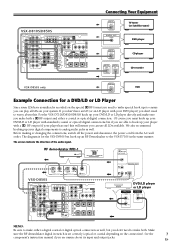
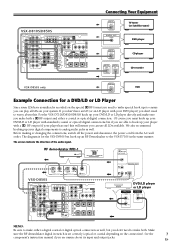
...
INPUT
COMPONENT
VIDEO
CD
SURROUND
IN
VIDEO
TO R
MONTOR
L
TO MONITOR TV OUT
S TV
VCR / DVR
OUT
R
L
S
SURROUND BACK
Y
PB
PR
TV / IN SAT
VIDEO
OUT
OUT
VCR /
S DVR
S
IN
P
R FRONT L
CENTER
DVD IN / LD FRONT
OUT CD - For the VSX-D710S/D810S/D850S hook up an RF Demodualtor to ensure you can use...
Owner's Manual - Page 8
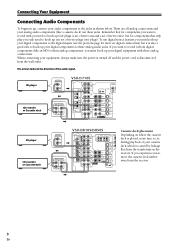
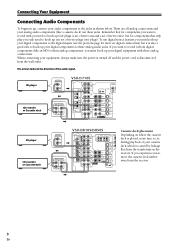
...record with these analog connections.
CD player
CD recorder or Cassette deck
OUTPUT
L R
REC PLAY
L R
VSX-D710S
IN
ANTENNA
AM
IN
LOOP
OUT
IN
IN
IN
FM UNBAL75Ω
R E C P L A Y...digital components (like a cassette deck) use digital source features you must hook up your digital components to these analog audio jacks. Connecting Your Equipment
Connecting Audio Components
To ...
Owner's Manual - Page 9
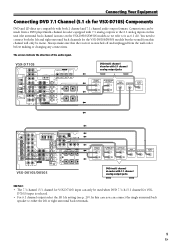
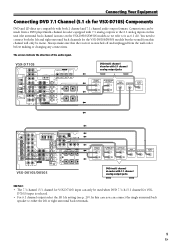
...channel for VSX-D710S) input can only be used when DVD 7.1 ch (5.1 channel for the VSX-D810S/D850S...VSX-D710S) Components
DVD and LD discs are compatible with both the left or right surround back terminals.
9
En
Always make sure that the receiver is selected. • For 6.1 channel output select the SB 1ch setting (see p. 20).
Connections can connect the single surround back
speaker...
Owner's Manual - Page 10
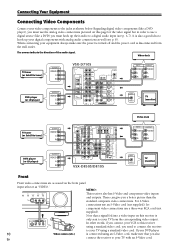
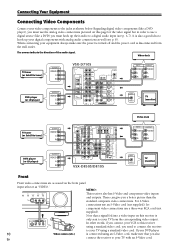
... L R
VSX-D710S
INPUT
OUTPUT
IN
ANTENNA
AM
IN
LOOP
OUT
IN
IN
IN
FM UNBAL75Ω
R E C P L A Y
R
AUX
CD
VIDEO VCR / DVR
IN
CONTROL OUT
OUT
TV / SAT
IN
DVD / LD IN FRONT
TO MONTOR TV SUB W.
The arrows indicate the direction of the audio signal.
for the video signal but in order to use...
Owner's Manual - Page 11


.../
IN LD
(CD) 1 (CD-R) 2
OPT
OPT
OPT
R FRONT L
A
VSX-D710S
Y CENTER
ASSIGNABLE
PCM/2
/DTS
C
O
A
(DVD)
X
O P T ¥ (CD) O P T ø (CD-R) O P T π (TV) O P T [ (VCR)
O P T
DIGITAL OUT
DIGITAL IN
O U T
IN
IN
IN R E C P L A Y
R
AUX IN
AM LOOP
FM UNBAL
75Ω
ANTENNA
CENTER SUB WOOFER DVD 7.1 CH
INPUT
COMPONENT
VIDEO
CD
SURROUND
IN
VIDEO
TO R
MONTOR
L
TO...
Owner's Manual - Page 12
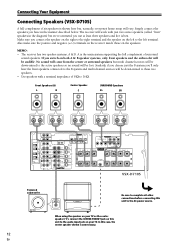
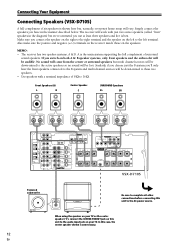
... L
A
COMPONENT VIDEO
TO MONITOR TV OUT
(DVD/LD) IN 1
Y
PB
PR
Y
PB
PR
(TV/SAT) IN 2
CENTER SPEAKERS R SURROUND L
R FRONT L
CENTER
B
PREOUT
VSX-D710S
Powered subwoofer
...Speakers (VSX-D710S)
A full complement of 8 Ω to 16 Ω. When using the speaker on your TV as the center speaker ('C'), connect the CENTER PREOUT jack on this unit to the audio input jack on the speakers...
Owner's Manual - Page 13
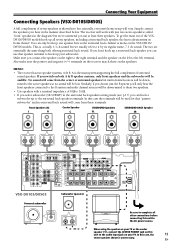
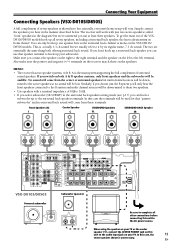
... be audible. In this
unit to the audio input jack on the speakers. This is shown here but, naturally, everyone's home setup will vary. In this case the terminals will come from these two speakers. • Use speakers with just two stereo speakers (called "front" speakers in the surround back speakers setting mode (see p.17) you switch on...
Owner's Manual - Page 14
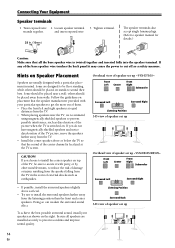
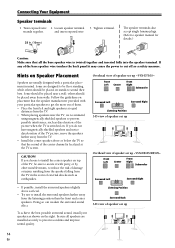
... of the center channel is switched on stands to prevent possible interference, such as a safety measure. Some should be placed near the TV, we recommend
using magnetically shielded speakers to sound their best. Overhead view of speaker set up ~VSX-D710S~
Front Left Center
Front Right
Subwoofer
Surround Left
Surround Right
Listening Position
3-D view of...
Owner's Manual - Page 21


...VSX-D710S
FL
CT
FR
SW
SL
SR
VSX-D810S/D850S
FL
CT
FR
SR
SW
SL
SB
• Test tone is "VCR". • The digital out signal corresponds to the speaker setting mode.
4 Adjust speaker levels so that you select that speaker... you have hooked up to output the test tone. However, you assign a component to turn off the test tone.
to adjust the volume to select the optical...
Owner's Manual - Page 22
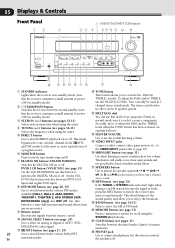
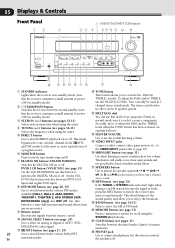
... (+/-) buttons. * CLASS button (see page 31)
$ SPEAKERS button
On the VSX-D810S/D850S use the MULTI JOG DIAL. the speakers off .
Selects station memories when using the
Receives the signals from
Press to select the AM or FM band.
Use this
sound quality and allow you hear only 2 channel
D710S this dial for the most accurate reproduction...
Owner's Manual - Page 24
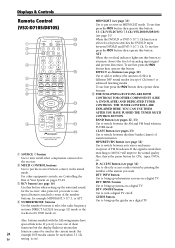
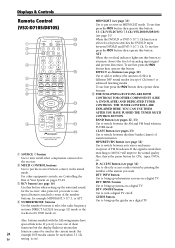
... CONTROLS FOR OTHER COMPONENTS (LIKE A DVD PLAYER) AND DEDICATED TUNER CONTROLS. To use first press the RCV button then operate this button when setting up menus on pages 35-49.
3 RCV button (see page 32) mode or the tracks in tuner DIRECT ACCESS (see page 16) Use this button. 5.1 Ch (VSX-D710S) 7.1Ch (VSX-D810S/D850S...
Owner's Manual - Page 25


...TEST TONE button (see page 21) Use to select a speaker when setting up the surround sound of the receiver (the 2 /DTS mode must be used to select a disc an in DOLBY...components. There are also used to find radio frequencies and preset stations, respectively.
! This feature is an AUTO setting. CD, TUNER, AUX, CDR/TAPE, VCR/DVR, DVD/LD, VIDEO, and TV/SAT (VSX-D710S).
8 LOUDNESS button Use...
Owner's Manual - Page 27


... to faithfully imitate a five speaker sound. The mode should be used with various soundtracks to stereo sources. Again, try different settings with multi channel surround sound audio/visual sources (like .
2...theater.
There are added. It is suitable for a stereo surround effect.
EXPANDED (VSX-D710S) This mode is
marked 3, but some DSP modes are designed to see which...
Owner's Manual - Page 29
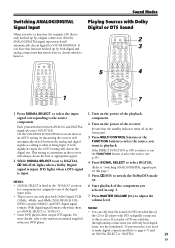
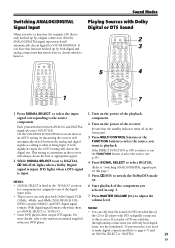
...standby indicator turns off on the power of the component you
for components not assigned to playback. This setting is only ...buttons or the
automatically switch between ANALOG and DIGITAL signal selection (VSX-D710S). D850S can play back Dolby Digital, PCM
selected in the ...set to what is an AUTO setting. If you have to use the FUNCTION button to select the source (see p.39).
2...
Owner's Manual - Page 30


... the DSP mode as follows.
(VSX-D710S) STANDARD
MUSICAL
DRAMA
OFF
EXPANDED
(VSX-D810S/D850S) * STANDARD
MUSICAL
ACTION DRAMA
OFF
5/6-D THEATER
ACTION
*When using the 2 (Dolby) surround mode.... 6 channel stereo (VSX-D810S/D850S only). • For VSX-D810S/VSX-D850S receivers, when the surround back channel is selected, DSP modes are 30 off in the speakers settings, 6-D Theater becomes...
Owner's Manual - Page 31
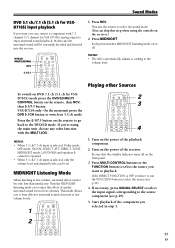
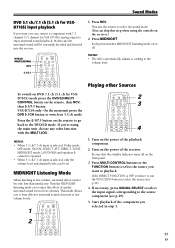
...signal corresponding to the DVD/LD mode. Press the 5.1/7.1 button on the power of the component you selected in step 1.
2
1
2
3
MIDNIGHT
5.1 / 7.1
ATT
4
5
6...VSX-D710S only: On the main unit press the DVD 5.1CH button to become less than satisfactory. If you're using...SELECT, ATT, DIRECT, TONE, MIDNIGHT mode, LOUDNESS and speakers B cannot be externally decoded and then fed into the ...
Owner's Manual - Page 33


... Directly to select the class in three banks, or classes, (A,B and C) of the receiver.
34
VSX-D710S
2
1 Tune to a station you want to listen to that station. The display shows a blinking memory class.
On the receiver, use the MULTI JOG to select the tuner mode.
2 Press CLASS to a Station, on the remote control...
Similar Questions
Faulty Pioneer Vsx-d710s (no Power No Standby Light)
Hi there and thanks in advance looking for some answers regarding the problem I'm having with my pio...
Hi there and thanks in advance looking for some answers regarding the problem I'm having with my pio...
(Posted by dale1984 7 years ago)

