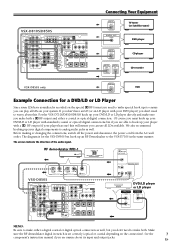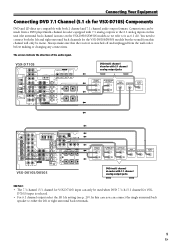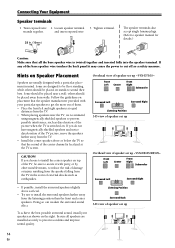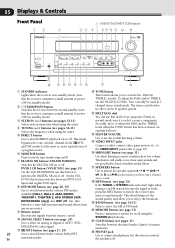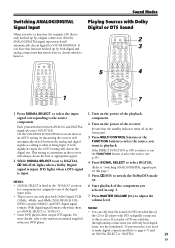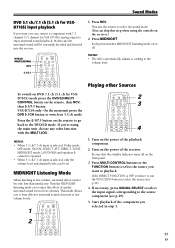Pioneer VSX-D710S Support and Manuals
Get Help and Manuals for this Pioneer item

View All Support Options Below
Free Pioneer VSX-D710S manuals!
Problems with Pioneer VSX-D710S?
Ask a Question
Free Pioneer VSX-D710S manuals!
Problems with Pioneer VSX-D710S?
Ask a Question
Most Recent Pioneer VSX-D710S Questions
How Do You Reset It
(Posted by Bometcalf091 3 years ago)
Poweroff On Display
I can start my receiver. I turn on. The word "POWEROFF" is displayed and it turn off after.
I can start my receiver. I turn on. The word "POWEROFF" is displayed and it turn off after.
(Posted by giadinhvupham 4 years ago)
Faulty Pioneer Vsx-d710s (no Power No Standby Light)
Hi there and thanks in advance looking for some answers regarding the problem I'm having with my pio...
Hi there and thanks in advance looking for some answers regarding the problem I'm having with my pio...
(Posted by dale1984 7 years ago)
Can You Please Inform What Speakers To Use With Vsx D710s
(Posted by claud3 11 years ago)
Popular Pioneer VSX-D710S Manual Pages
Pioneer VSX-D710S Reviews
We have not received any reviews for Pioneer yet.