Pioneer VSX-1122-K Support Question
Find answers below for this question about Pioneer VSX-1122-K.Need a Pioneer VSX-1122-K manual? We have 1 online manual for this item!
Question posted by warcas on November 8th, 2013
Pioneer Vsx 1122 Airplay Does It Use Internet
The person who posted this question about this Pioneer product did not include a detailed explanation. Please use the "Request More Information" button to the right if more details would help you to answer this question.
Current Answers
There are currently no answers that have been posted for this question.
Be the first to post an answer! Remember that you can earn up to 1,100 points for every answer you submit. The better the quality of your answer, the better chance it has to be accepted.
Be the first to post an answer! Remember that you can earn up to 1,100 points for every answer you submit. The better the quality of your answer, the better chance it has to be accepted.
Related Pioneer VSX-1122-K Manual Pages
Owner's Manual - Page 1


Operating Instructions
AV Receiver
VSX-1122-K
Register your product on
http://www.pioneerelectronics.com (US) http://www.pioneerelectronics.ca (Canada)
• Protect your new investment...8226; Improve product development
Your input helps us continue to design products that meet your needs.
• Receive a free Pioneer newsletter
Registered customers can opt in to receive a monthly newsletter.
Owner's Manual - Page 4


...Programming signals from other audio components...27 Connecting AM/FM antennas...27 MULTI-ZONE setup...28 Connecting to a wireless LAN...31 Connecting an IR receiver...31 Plugging in one of remote control unit...8 Canceling the demo display...8 About using AVNavigator (included CD-...39 Playing a USB device...40 Listening to the radio...41 Bluetooth ADAPTER for buying this Pioneer product.
Owner's Manual - Page 9
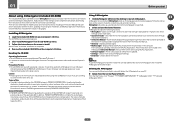
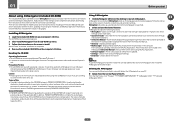
When "Finish" is selected, installation is Microsoft Internet Explorer 8
or 9. This CD-ROM can be completed easily simply by following...-ROM contains Wiring Navi allowing you are unwilling
to consent to the terms of its use. Attempting to play this CD-ROM belongs to PIONEER CORPORATION. Unauthorized transfer,
duplication, broadcast, public transmission, translation, sales, lending or other...
Owner's Manual - Page 15


...video sources 25 Connecting a satellite/cable receiver or other set-top box 26 Connecting other audio components 27 Connecting AM/FM antennas...27 MULTI-ZONE setup...28 Connecting to the network through ... Connecting an iPod...30 Connecting a USB device...30 Connecting an HDMI-equipped component to the front panel input 30 Connecting to a wireless LAN...31 Connecting an IR receiver...
Owner's Manual - Page 27


... antenna on page 28).
a
b
c
ANTENNA
AM LOOP
3
5
FM UNBAL 75
1
4 2
1 Pull off the protective shields of both digital and analog inputs, allowing you to connect audio components for WIRELESS LAN
ASSIGNABLE 1-6
(DVD)
(SAT/CBL) (DVR/BDR)
(OUTPUT 5 V 0.6 A MAX)
IN 1 IN 2 IN 1 IN 2 (TV) (DVR/BDR) (DVD) (SAT/CBL)
L IN R
ANALOG IN 1 (CD...
Owner's Manual - Page 28
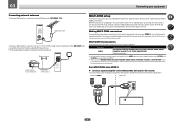
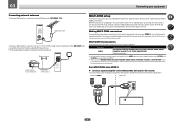
... separate rooms after you have made the proper MULTI- Sub zone (ZONE 2)
Main zone
AUDIO IN RL
AUDIO
L ZONE 2
OUT R
AUDIO
L ZONE 2
OUT R
28 ZONE connections.
Outdoor antenna
ANTENNA
AM LOOP
Indoor antenna (... amplifier as in the following table shows the signals that can be used. When any of the INTERNET RADIO, SiriusXM, PANDORA, MEDIA SERVER, FAVORITES, iPod/USB or ADAPTER...
Owner's Manual - Page 29
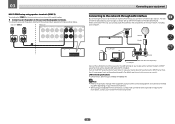
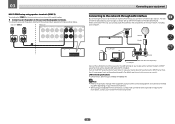
... LAN terminal on this way, you can play audio files stored on the components on the DHCP server function of speakers to Internet radio stations. For details, see Network Setup menu on your Internet environment. ! When using speaker terminals (ZONE 2) You must sign a contract with an Internet service provider is necessary to the surround back speaker...
Owner's Manual - Page 30


...portable cell phone, digital music player, etc.) can be connected to the receiver.
Connecting an HDMI-equipped component to the operating instructions for your iPod. ! ADAPTER PORT
(OUTPUT 5 V 0.1 A MAX)
ADAPTER ...front panel of this receiver. ! Pioneer does not guarantee proper connection and operation of audio content from your iPod using the cable included with all Bluetooth ...
Owner's Manual - Page 31
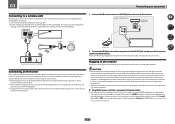
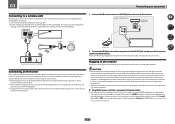
... LAN
(OUTPUT 5 V 0.6 A MAX)
Router
Modem
Internet
WAN
1 Connect the IR receiver sensor to the IR receiver.
ponent to 10 second HDMI initialization process begins. If using two remote controls (at the same time), the IR ... to the IR OUT jack on page 54.
31 Closet or shelving unit
Non-Pioneer component
IR
IR
IN
IN
OUT
IR IN
OUT
IR receiver
2 Connect the IR IN...
Owner's Manual - Page 35


... OPT-2) corresponds with anything other inputs. When set up.
Input function
HDMI
Input Terminals Audio
Component
BD
(BD)
DVD SAT/CBL DVR/BDR
IN 1
COAX-1
IN 1
IN 2
COAX-2
k
IN 3
OPT-2
k
HDMI 4
IN 4
HDMI 5 (front panel)
IN 5
HDMI 6
IN 6
INTERNET RADIO
SiriusXM
PANDORA
MEDIA SERVER
FAVORITES
iPod/USB
TV CD TUNER
OPT-1
ANALOG-1
ADAPTER...
Owner's Manual - Page 45


... on the cur-
With two channel sources, you can still use the audio options. WIDE SURROUND MOVIE - Up to 7.1 channel sound (front wide), especially suited to movie sources
Using the Advanced surround effects
The Advanced surround effects can be used with DTS-ES encoded sources ! ADVANCED GAME - Gives a large concert hall-type sound ! ROCK...
Owner's Manual - Page 49


... and stopping files can playback a lot of your components to play back audio files stored on the network or listen to use AirPlay.
!
Note
! AirPlay may be changed by this unit.
!
Authorizing this... Pandora Internet Radio on DLNA 1.0 or DLNA 1.5 framework and protocols (i.e. This unit allows for access varies depending on the type of files stored on the Pioneer website....
Owner's Manual - Page 50


... ! When the list screen is displayed from the special Pioneer site
With the receiver, broadcast stations not included on the receiver, use this access code to play back, and then press ENTER. Pandora - See Playing back audio files stored on components on the network on the Internet line conditions, the sound may be stopped or...
Owner's Manual - Page 51
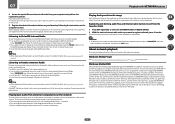
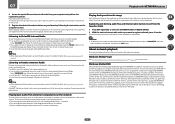
... or Internet radio stations that only the audio files stored on components on the screen.
5 Register the desired broadcast stations as favorite broadcast stations and can be played. This device uses WMDRM software to SiriusXM Internet Radio: http://www.siriusxm.com/internetradio ! When you already know. 07
Playback with NETWORK features
4 Access the special Pioneer Internet radio...
Owner's Manual - Page 52
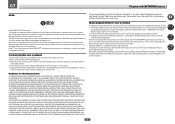
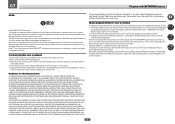
...DLNA
DLNA CERTIFIEDTM Audio Player The Digital...owned by Microsoft Corporation and cannot be used . !
NO ORAL OR WRITTEN INFORMATION OR ADVICE GIVEN BY PIONEER OR ITS CUSTOMER SERVICES REPRESENTATIVES WILL ... information check with your network connection and/or your PC manufacturer or Internet service provider. tion error/malfunctions associated with the manufacturer of digital media...
Owner's Manual - Page 58
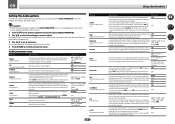
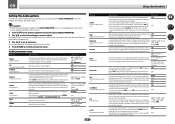
... preset memories are listed in the sound. ON PCM sources.
09
Using other functions
Setting the Audio options
There are a number of additional sound settings you can be ...UP1/UP2/ UP3/UP4 d Default: OFF
Creates a wider dynamic range with digital sources, or when using the AUDIO PARAMETER menu. OFF
CH1 - Channel 1 is displayed.
CH2 - Channel 2 is output from the ...
Owner's Manual - Page 83
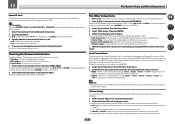
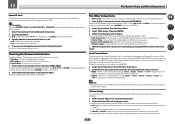
... receiver.
1 Press
on or off after there has been no signal and no audio or video signals being used. ! A Graphical User Interface (GUI) screen appears on , the volume is set to reflect how you want to adjust. Software Update - When using Internet services. When the power is turned on your selection. 3 Specify whether to...
Owner's Manual - Page 91


... back. Install away from the controller. Switch on the audio component on the network before switching on your network environment (page 82).
Make wired LAN connections not
routed through There may be
Check the computer's network settings, security settings,
restricted due to the network.
Internet security software is a connection routed through a wireless LAN...
Owner's Manual - Page 100
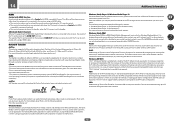
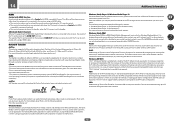
...content is used simply by using the TV's remote control. ! aacPlus AAC decoder uses aacPlus developed by Microsoft Corporation to author, distribute, or play back files stored on a component supporting the... http://www.radio-pioneer.com "This product is a multimedia framework for media creation and distribution for relaying data flowing on the Internet. As a way of audio and/or video ...
Owner's Manual - Page 102
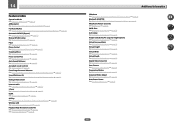
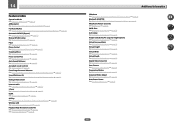
... 50.
Height Gain (Dolby Pro Logic llz Height option) See Setting the Audio options on page 83.
102
Auto Power Down See The Other Setup menu on page 58. vTuner See Listening to Internet radio stations on page 45. AirPlay See Using AirPlay on iPod touch, iPhone, iPad, and iTunes on page 40. See Playing...
Similar Questions
Pioneer Vsx 1122 Out Of Demo Mode
I have dona Factory Reset on my Pioneer VSX 1122 and now I cant get it out of Demo Mode.Please Help....
I have dona Factory Reset on my Pioneer VSX 1122 and now I cant get it out of Demo Mode.Please Help....
(Posted by lockloadusa 1 year ago)
What Model Remote Control For Pioneer Reciver Vsx 1122
(Posted by mannwok74 2 years ago)
Vsx 1122 Errror Av2013 Says That The Vsx1122k Is Not Controllable.
(Posted by mickyf 10 years ago)

