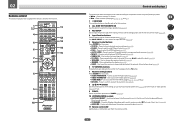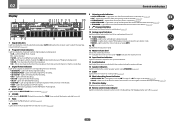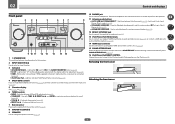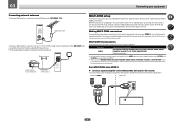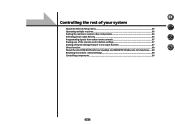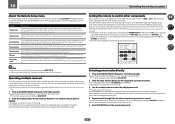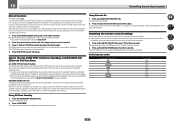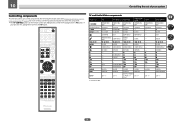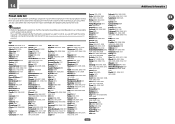Pioneer VSX-1122-K Support Question
Find answers below for this question about Pioneer VSX-1122-K.Need a Pioneer VSX-1122-K manual? We have 1 online manual for this item!
Question posted by mickyf on September 27th, 2013
Vsx 1122 Errror Av2013 Says That The Vsx1122k Is Not Controllable.
Current Answers
Answer #1: Posted by BusterDoogen on September 27th, 2013 5:30 PM
Please respond to my effort to provide you with the best possible solution by using the "Acceptable Solution" and/or the "Helpful" buttons when the answer has proven to be helpful. Please feel free to submit further info for your question, if a solution was not provided. I appreciate the opportunity to serve you!
Related Pioneer VSX-1122-K Manual Pages
Similar Questions
I have dona Factory Reset on my Pioneer VSX 1122 and now I cant get it out of Demo Mode.Please Help....
Where can I get an electronic download of this software? A cpy of the original CD? Hank
I can't even get this unit to power up all the way before I get server error. I only have my tv and...