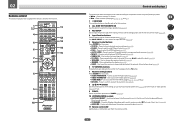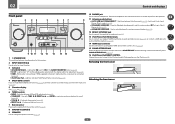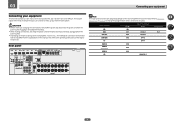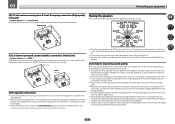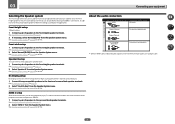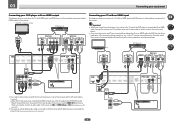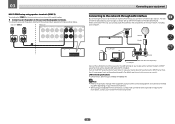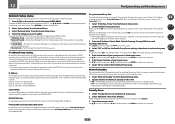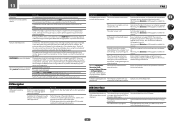Pioneer VSX-1122-K Support Question
Find answers below for this question about Pioneer VSX-1122-K.Need a Pioneer VSX-1122-K manual? We have 1 online manual for this item!
Question posted by hheld on August 29th, 2013
Avnavigator Vsx-1122-k
Where can I get an electronic download of this software? A cpy of the original CD? Hank
Current Answers
Answer #1: Posted by TexasDeviL on August 29th, 2013 2:04 PM
I failed to find a copy of the original cd as requested but you may be interested in the firmare update found on this page.
http://www.pioneerelectronics.com/PUSA/Home/AV-Receivers/Pioneer+Receivers/U-R1122-K?tab=firmware
If you agree that the answer I provided is correct please remember to "accept" and/or mark it as "helpful" so I know I'm doing a good job. Thank you, I would really appreciate it.
[automotive mechanic and phone modding enthusiast]
Related Pioneer VSX-1122-K Manual Pages
Similar Questions
Pioneer Vsx 1122 Out Of Demo Mode
I have dona Factory Reset on my Pioneer VSX 1122 and now I cant get it out of Demo Mode.Please Help....
I have dona Factory Reset on my Pioneer VSX 1122 and now I cant get it out of Demo Mode.Please Help....
(Posted by lockloadusa 1 year ago)
What Model Remote Control For Pioneer Reciver Vsx 1122
(Posted by mannwok74 2 years ago)
Pioneer Receiver Vsx 522 Can You Hook Up An Analog Cd Player To It
(Posted by fluskl 10 years ago)
Vsx 1122 Errror Av2013 Says That The Vsx1122k Is Not Controllable.
(Posted by mickyf 10 years ago)
Micophone-vsx 1122
When I plug the mic into my reciever it mutes what is playing and there is no sound from the micopho...
When I plug the mic into my reciever it mutes what is playing and there is no sound from the micopho...
(Posted by magnumsteel 11 years ago)