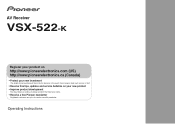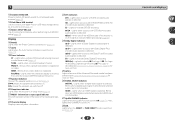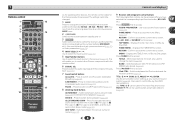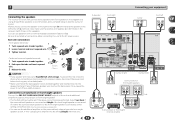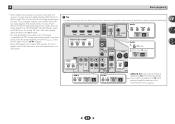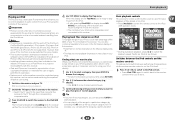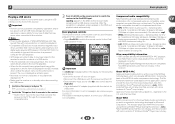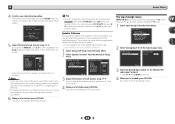Pioneer VSX-522-K Support Question
Find answers below for this question about Pioneer VSX-522-K.Need a Pioneer VSX-522-K manual? We have 1 online manual for this item!
Question posted by fluskl on May 9th, 2014
Pioneer Receiver Vsx 522 Can You Hook Up An Analog Cd Player To It
The person who posted this question about this Pioneer product did not include a detailed explanation. Please use the "Request More Information" button to the right if more details would help you to answer this question.
Current Answers
Related Pioneer VSX-522-K Manual Pages
Similar Questions
Cannot Connect Video Samsung Tv To Pioneer Receiver Vsx 522
(Posted by clivnot 9 years ago)
Pioneer Vsx-1021 Audio Video Receiver How To Hook Up Multiple Components
(Posted by jfrfung 10 years ago)
How To Hook Up Computer To A Pioneer Receiver Vsx-522
(Posted by gueJef 10 years ago)
Connecting A Zune To A Vsx-522
How do I connect a Zune MP3 player to a vsx-522 receiver? I tried using the USB port but got a No De...
How do I connect a Zune MP3 player to a vsx-522 receiver? I tried using the USB port but got a No De...
(Posted by thunderwolf33 11 years ago)
I Live In Cape Town South Africa . Where Can I Get A Manual For This Cd Player ?
I need the operating instructions for this CD player can anyone help/
I need the operating instructions for this CD player can anyone help/
(Posted by gaydrey 12 years ago)