Pioneer VSX-522-K Support Question
Find answers below for this question about Pioneer VSX-522-K.Need a Pioneer VSX-522-K manual? We have 1 online manual for this item!
Question posted by gueJef on February 13th, 2014
How To Hook Up Computer To A Pioneer Receiver Vsx-522
The person who posted this question about this Pioneer product did not include a detailed explanation. Please use the "Request More Information" button to the right if more details would help you to answer this question.
Current Answers
There are currently no answers that have been posted for this question.
Be the first to post an answer! Remember that you can earn up to 1,100 points for every answer you submit. The better the quality of your answer, the better chance it has to be accepted.
Be the first to post an answer! Remember that you can earn up to 1,100 points for every answer you submit. The better the quality of your answer, the better chance it has to be accepted.
Related Pioneer VSX-522-K Manual Pages
Owner's Manual - Page 1
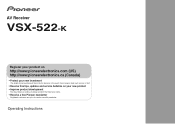
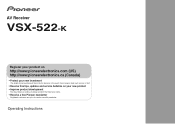
AV Receiver
VSX-522-K
Register your product on
http://www.pioneerelectronics.com (US) http://www.pioneerelectronics.ca (Canada)
• Protect your new investment
The details of your purchase will be on file for reference in the event of an insurance claim such as loss or theft.
• Receive free tips, updates and service bulletins on...
Owner's Manual - Page 4


...12 Analog audio cables 13 Digital audio cables 13 Standard RCA video cables 13
About video outputs connection 13 Connecting a TV and playback components 14
Connecting using HDMI 14 Connecting your component with ... Switches between the iPod controls and the receiver controls 22
Playing a USB device 23 Basic playback controls 23 Compressed audio compatibility 23
Listening to the radio 24 ...
Owner's Manual - Page 5


... connections.) The HDMI Setup menu (page 33) (When the connected TV supports the HDMI Audio Return Channel function.)
5 Use the on-screen automatic MCACC setup to set the... (page 11)
2 Connecting the components For surround sound, you'll want to hook up using a digital connection from the Blu-ray Disc/DVD player to the receiver. • About video outputs connection (page ...
Owner's Manual - Page 6


...component; DIMMER - TUNER EDIT - TUNE / - lights when the component is connected (page 14).
7 iPod iPhone indicator
Lights when an iPod/iPhone is connected and iPod/USB input is selected (page 22).
8 Remote sensor
Receives...
SOUND RETRIEVER
ENTER
PHONES
USB 5 V 1A
MCACC SETUP MIC
iPod iPhone
9
AV RECEIVER VSX-522
MASTER VOLUME
16 17
22
23
18
19 20 18 21
24
25 26 27 ...
Owner's Manual - Page 7
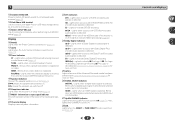
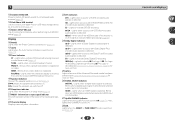
... radio station is registered. Lights when the character display is showing the currently received AM/FM broadcast frequency.
19 Speaker indicators
Shows if the speaker system is detected. Lights when a source with DTS-EXPRESS or DTS-HD encoded audio signals is on (page 26).
7
Controls and displays ES - When one of the...
Owner's Manual - Page 8
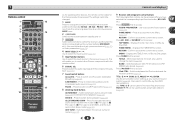
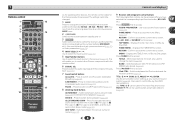
...
BAND RETURN
MUTE
11
15 16
1
2
3
DISP
17
12
4
5
6
CH
7
8
9
CH
CLR
0
ENTER
RECEIVER
Controls and displays
As for operating other Pioneer components with the remote control.
6 SIGNAL SEL
Press to select the audio input signal of time before the receiver switches into standby (30 min - 60 min - 90 min - Off). STEREO - Switches between the...
Owner's Manual - Page 9


...AUTO or OFF the surround back channel (page 27). Loading the batteries
The batteries included with Pioneer TVs.
- CAUTION • Incorrect use of batteries may result in such hazards as...infrared rays. • The receiver is operated simultaneously with the same shape may not work properly if: • There are to control a component after RECEIVER is output from the speakers ...
Owner's Manual - Page 12


... 20 to HDMI, if you want to hear HDMI audio output from your TV (no sound will be heard from this receiver).
• If the video signal does not appear on your TV, try adjusting the resolution settings on your component or display. This receiver supports the functions described below for limitations), Video CD...
Owner's Manual - Page 13


... video cables
These cables are the most common type of this receiver. 2
Connecting your equipment
Analog audio cables
Use stereo RCA phono cables to this unit will not appear. The cable may be used to connect digital components to connect analog audio components. Coaxial digital audio cable
COAINXIAL
OPTINICAL
Optical cable
Note
• When connecting optical...
Owner's Manual - Page 14


... D'IMP
6 -16 .
6 -16 .
If the TV does not support the HDMI Audio Return
Channel function, connect the receiver and TV with audio cables (as shown). - 2
Connecting a TV and playback components
Connecting using HDMI
If you have an HDMI or DVI (with HDCP) equipped component (Blu-ray Disc player, etc.), you switch the input of the...
Owner's Manual - Page 15


... OPTICAL COAXIAL
HDMI
IN
IN
OUT ASSIGNABLE
This connection is connected to this receiver using a analog audio cables, set -top box), then press SIGNAL SEL to the receiver.
Note
• In order to listen to the audio from the source component that is required in order to listen to the sound of a TV and DVD...
Owner's Manual - Page 17


... connect your nearest Pioneer authorized independent service company for iPod connection)
This receiver
• When the ARC function is ON and the receiver is connected to an AC outlet, a 2 second to also the operating instructions for iPod. • For instructions on playing the iPod, see Playing a
USB device on . AV RECEIVER VSX-522
HDMI iPod iPhone...
Owner's Manual - Page 18


...; The OSD will be made .
• Before using a table or a chair.
4 Press RECEIVER on page 33. • The demo mode is canceled automatically when the Auto
MCACC setup is correctly...are connected, and adjust the sound level to the desired level. • See below ). AV RECEIVER VSX-522
HDMI iPod iPhone
PRESET
SOUND RETRIEVER
ENTER
USB 5 V 1A
MCACC SETUP MIC
iPod iPhone
MASTER VOLUME
...
Owner's Manual - Page 20


..., and DTS lights when a DTS signal is input. • When the H (HDMI) is still no sound, select the audio input signal for example a DVD player), your DVD player or digital satellite receiver. For other components using a surround back speaker, 2D+PLIIx is displayed when playing Dolby Digital 5.1-channel signals, and DTS+NEO:6 is...
Owner's Manual - Page 22
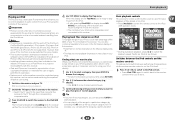
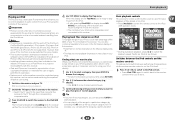
...composer, similar to using your iPod will allow you to control playback of audio content from your TV connected to this receiver. See Connecting an iPod on the iPod itself.
Press iPod CTRL.../iPhone indicated on the website of Pioneer (http://pioneer.jp/homeav/support/ios/na/).
• Installing software versions other than indicated on the website of Pioneer to your iPod/iPhone may be...
Owner's Manual - Page 23
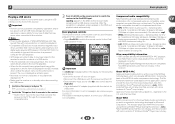
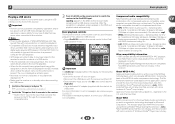
... standby when disconnecting the USB device.
1 Switch on the remote control to switch the receiver to the iPod/USB input. File extension: .mp3 • WMA (Windows Media Audio) - Sampling rates: 32 kHz/ 44.1 kHz/48 kHz;
Important
• Pioneer cannot guarantee compatibility (operation and/or bus power) with all USB mass storage devices...
Owner's Manual - Page 27


...). • With a 7.1-channel surround system, audio signals that the surround sound is added are output from the surround component is switched automatically. Setting the Up Mix function... channel options.
Matrix decoding processing for generating the surround back component from the surround back speakers.
Press RECEIVER , then press SB CH repeatedly to ON on this setting...
Owner's Manual - Page 28


...Audio)
Specifies the routing of the HDMI audio signal out of the display connected with an HDMI cable.
By adding a bit of delay, you can make using a center speaker) Spreads the center channel between components... played. The defaults, if not stated, are a number of the receiver.
1 Press RECEIVER , then press AUDIO PARAMETER button.
2 Use / to select the setting you find...
Owner's Manual - Page 35


... unit has exceeded the allowable value. If the message persists, call a Pioneer authorized independent service company. Power automatically turns ON/OFF and the...component is incorrect. Low-frequency noise could cause the receiver to shut off automatically. The receiver suddenly switches off. When the Auto Power Down function is the case, listen to the TV audio...
Owner's Manual - Page 36
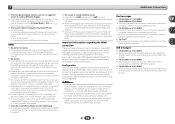
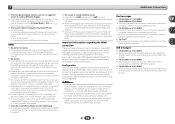
... by this case, connect using an HDMI cable. Turn on audio connections. HDMI
No picture or sound. If the problem still persists when connecting your HDMI
component directly to the receiver. Configuration Connect your HDMI-equipped component directly to the receiver. In this receiver (page 22). 'No Track' When there are also...
Similar Questions
Factory Reset On A Pioneer Vsx-522
factory reset on a Pioneer vsx - 522
factory reset on a Pioneer vsx - 522
(Posted by vjvvanscoy 7 years ago)
Cannot Connect Video Samsung Tv To Pioneer Receiver Vsx 522
(Posted by clivnot 9 years ago)
Pioneer Receiver Vsx 522 Can You Hook Up An Analog Cd Player To It
(Posted by fluskl 9 years ago)
Can U Hook Up External Amplifier To Pioneer Receivers Vsx-1021-k
(Posted by besdesmet 10 years ago)
Need Directions How To Hook Up Amplifier To Pioneer Receivers Vsx-1021-k
(Posted by tushad1 10 years ago)

