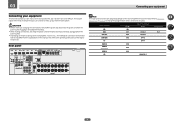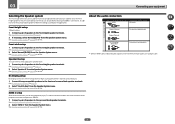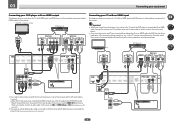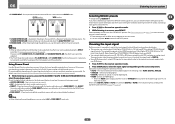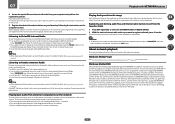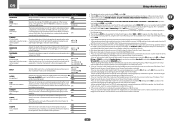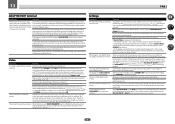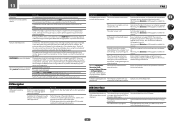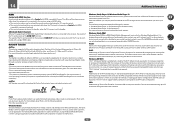Pioneer VSX-1122-K Support Question
Find answers below for this question about Pioneer VSX-1122-K.Need a Pioneer VSX-1122-K manual? We have 1 online manual for this item!
Question posted by Tim16925 on December 23rd, 2012
Vsx-1122-k Server Error When Starting Up.
I can't even get this unit to power up all the way before I get server error.
I only have my tv and DVD player attached with hdmi cables. I have powered down, unhooked everything, unplugged, waitedand started it all up again.
On the screen, it says Internet radio, then stereo, then wait then Server Error.
I am not an audiophile, but have what everyone says is an awesome peice of equipment that seems it may be more trouble than it is worth. I am a Mac guy and this seems to need a pc engineering degree to work.
Am I in over my head?
Current Answers
Related Pioneer VSX-1122-K Manual Pages
Similar Questions
Pioneer Vsx 1122 Out Of Demo Mode
I have dona Factory Reset on my Pioneer VSX 1122 and now I cant get it out of Demo Mode.Please Help....
I have dona Factory Reset on my Pioneer VSX 1122 and now I cant get it out of Demo Mode.Please Help....
(Posted by lockloadusa 1 year ago)
Vsx 1122k Remote Control Will Not Control Pandora Or Internet Radio
(Posted by sapphLocop 10 years ago)
Vsx-31 Connection Error When Loading Internet Radio Station
When attempting to load an Internet radio station to my VSX-31 receiver using a PC connected by LAN,...
When attempting to load an Internet radio station to my VSX-31 receiver using a PC connected by LAN,...
(Posted by vahog83 12 years ago)
Internet Radio
What format should my internet radio stations be to add to my vsx-33. I'm having trouble adding any ...
What format should my internet radio stations be to add to my vsx-33. I'm having trouble adding any ...
(Posted by michaelvlll 12 years ago)