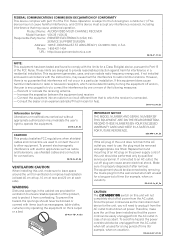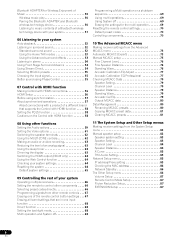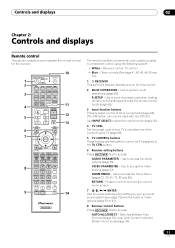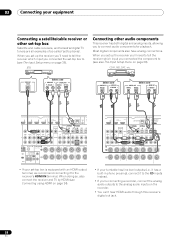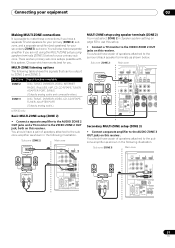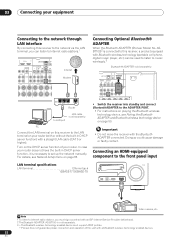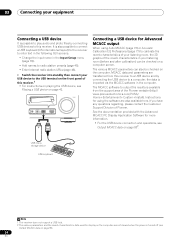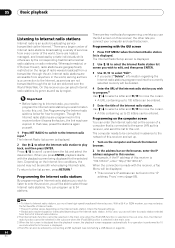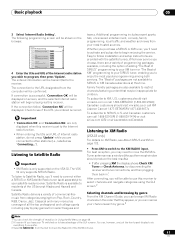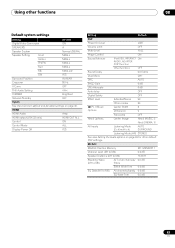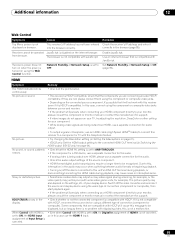Pioneer VSX-33 Support Question
Find answers below for this question about Pioneer VSX-33.Need a Pioneer VSX-33 manual? We have 1 online manual for this item!
Question posted by michaelvlll on May 24th, 2011
Internet Radio
What format should my internet radio stations be to add to my vsx-33. I'm having trouble adding any stations. Not sure which web addresses I should be looking for
thanks
Current Answers
Related Pioneer VSX-33 Manual Pages
Similar Questions
Firmware Update For Vsx 33 Receiver
can I update the firmware for the Pioneer VSX 33 receiver
can I update the firmware for the Pioneer VSX 33 receiver
(Posted by jamesjordan1028 5 years ago)
Local Radio Station Won't Play.
Why won't the receiver play local radio stations that I can play on portable radio?
Why won't the receiver play local radio stations that I can play on portable radio?
(Posted by laurieboland 11 years ago)
Adding New Internet Radio Stations.
I can add shoutcast statons by left clicking in the station and hi-lite the url address and then pas...
I can add shoutcast statons by left clicking in the station and hi-lite the url address and then pas...
(Posted by papaalbrecht 12 years ago)
Vsx-31 Connection Error When Loading Internet Radio Station
When attempting to load an Internet radio station to my VSX-31 receiver using a PC connected by LAN,...
When attempting to load an Internet radio station to my VSX-31 receiver using a PC connected by LAN,...
(Posted by vahog83 12 years ago)
Vsx33 Internet Radio
where do I get internet radio stream address info to enter
where do I get internet radio stream address info to enter
(Posted by howardweil 13 years ago)