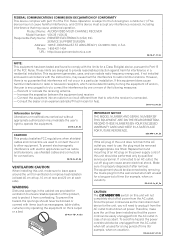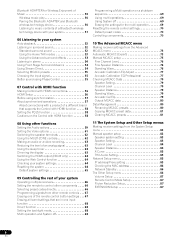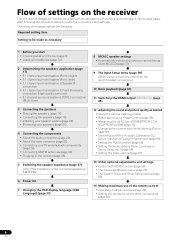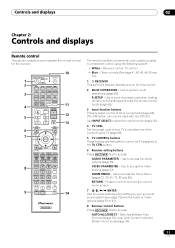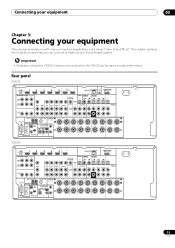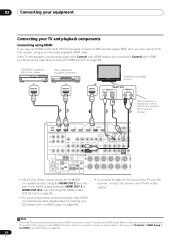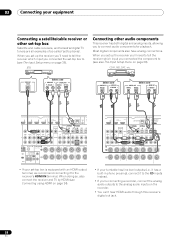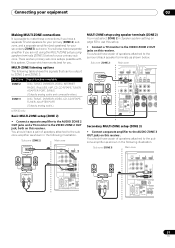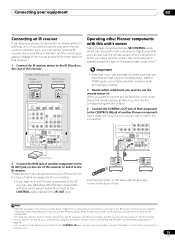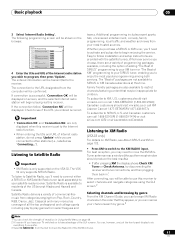Pioneer VSX-33 Support Question
Find answers below for this question about Pioneer VSX-33.Need a Pioneer VSX-33 manual? We have 1 online manual for this item!
Question posted by jamesjordan1028 on February 16th, 2019
Firmware Update For Vsx 33 Receiver
Current Answers
Answer #2: Posted by BusterDoogen on February 16th, 2019 10:44 AM
I hope this is helpful to you!
Please respond to my effort to provide you with the best possible solution by using the "Acceptable Solution" and/or the "Helpful" buttons when the answer has proven to be helpful. Please feel free to submit further info for your question, if a solution was not provided. I appreciate the opportunity to serve you!
Related Pioneer VSX-33 Manual Pages
Similar Questions
I received the UE33 code on my receiver. I have downloaded the firmware update and attempted to upda...
is there a way for pioneer vsx-920-k firmware update?
What format should my internet radio stations be to add to my vsx-33. I'm having trouble adding any ...