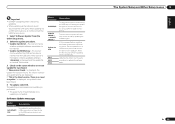Pioneer VSX-1021-K Support Question
Find answers below for this question about Pioneer VSX-1021-K.Need a Pioneer VSX-1021-K manual? We have 1 online manual for this item!
Question posted by markistre on March 10th, 2022
Vsx-1021k Firmware Update File 'empty'
Current Answers
Answer #1: Posted by SonuKumar on March 11th, 2022 8:01 AM
Receiver issue.The UE33 error code means that the unit needs a firmware update via USB stick. Here is what you need to do.
) You will need an embty usb memory stick
2) Go to the Pioneer web site here is the link
https://www.pioneerelectronics.com/PUSA/Home/AV-Receivers/Pioneer+Receivers/U-R1021-K
3) Click Support4) Click software & firmware downloads5) In product category click Home Entertainment6) In the Product Type click Amps / Receiver7) Click on your modelBelow the search will be a download available for your model, from there you download the zip file, then transfer it to your usb stick, (instructions are set out for you)THE DOWNLOAD CANNOT BE DONE VIA THE RECEIVER, IT HAS TO BE DONE VIA A USB STICKYour receiver will go back to normal once the update is complete!
Please respond to my effort to provide you with the best possible solution by using the "Acceptable Solution" and/or the "Helpful" buttons when the answer has proven to be helpful.
Regards,
Sonu
Your search handyman for all e-support needs!!
Answer #2: Posted by Mybookie on March 11th, 2022 1:06 AM
) You will need an embty usb memory stick
2) Go to the Pioneer web site here is the link
https://www.pioneerelectronics.com/PUSA/Home/AV-Receivers/Pioneer+Receivers/U-R1021-K
3) Click Support4) Click software & firmware downloads5) In product category click Home Entertainment6) In the Product Type click Amps / Receiver7) Click on your modelBelow the search will be a download available for your model, from there you download the zip file, then transfer it to your usb stick, (instructions are set out for you)THE DOWNLOAD CANNOT BE DONE VIA THE RECEIVER, IT HAS TO BE DONE VIA A USB STICKYour receiver will go back to normal once the update is complete
Related Pioneer VSX-1021-K Manual Pages
Similar Questions
My VSX-1022-K receiver connected with 7.1 speaker system, it was worked fine before my vacation, but...
Is any one has a Reviews? or Manual?