Pioneer VSX-1021-K Support Question
Find answers below for this question about Pioneer VSX-1021-K.Need a Pioneer VSX-1021-K manual? We have 1 online manual for this item!
Question posted by LauRex4li on November 30th, 2013
On A Pioneer Vsx-1021 K Receiver How Do I Get The Adapter To Work
The person who posted this question about this Pioneer product did not include a detailed explanation. Please use the "Request More Information" button to the right if more details would help you to answer this question.
Current Answers
There are currently no answers that have been posted for this question.
Be the first to post an answer! Remember that you can earn up to 1,100 points for every answer you submit. The better the quality of your answer, the better chance it has to be accepted.
Be the first to post an answer! Remember that you can earn up to 1,100 points for every answer you submit. The better the quality of your answer, the better chance it has to be accepted.
Related Pioneer VSX-1021-K Manual Pages
Owner's Manual - Page 1


AUDIO/VIDEO MULTI-CHANNEL RECEIVER RECEPTOR AUDIO-VIDEO MULTICANAL
VSX-1021-K
Register your product on
http://www.pioneerelectronics.com (US) http://www.pioneerelectronics.ca (Canada)
· Protect your new investment
The details of your purchase will be on file for reference in the event of an insurance claim such as loss or theft.
· Receive free tips...
Owner's Manual - Page 4


... LAN interface 20 Connecting optional Bluetooth ADAPTER 21 Connecting an iPod 21 Connecting a USB device 21 Connecting to the front panel video terminal 21 Connecting to a wireless LAN 22 Connecting an IR receiver 22 Operating other Pioneer components with this Pioneer product. After you will know how to control other components 52 Selecting preset codes directly...
Owner's Manual - Page 7


... use the following functions:
! From the Start menu, click "Program" d "PIONEER CORPORATION" d "AVNavigator(VSX-1021)" d "Uninstall". Unauthorized transfer, duplication, broadcast, public
transmission, translation, sales, lending or other entities described herein are unwilling to consent to detect the receiver. Pioneer Corporation does not guarantee
the operation of Use" indicated
below...
Owner's Manual - Page 10


... name stations for audio and photo playback (page 21).
15 SOUND RETRIEVER AIR When the button is pressed, the input switches to ADAPTER PORT and the ...frequencies (page 31). ! ADVANCED MCACC - Blinks when connecting an HDMIequipped component; TUNER EDIT - STANDARD SURROUND - HDMI - CHANNEL RECEIVER VSX-1021 HDMI iPod iPhone iPad
INPUT SELECTOR
STANDBY / ON
SPEAKERS CONTROL - TUNE ...
Owner's Manual - Page 16


...receiver, connect the receiver and TV with audio cables.
- If the TV and playback components...audio may not work properly.
! HDMI format digital audio transmissions require a longer time to via the HDMI OUT terminal, so there is no need to this receiver...
VIDEO ZONE 2
AUDIO DVR/BDR CD-R/TAPE ZONE 2
(OUTPUT 5 V 0.6 A MAX)
OUT
MONITOR OUT
TV/SAT VIDEO 1
IN
IN OUT
L
ADAPTER PORT
(OUTPUT ...
Owner's Manual - Page 19


...audio components for WIRELESS LAN
LAN (10/100)
COAXIAL IN 1
ASSIGNABLE IN 2
IN 1
IN 2
OPTICAL
ASSIGNABLE
CONTROL IN
OUT IR IN
VIDEO ZONE 2
AUDIO DVR/BDR CD-R/TAPE ZONE 2
(OUTPUT 5 V 0.6 A MAX)
OUT
MONITOR OUT
TV/SAT VIDEO 1
IN
IN OUT
L
ADAPTER... component to a wall or other audio components
This receiver has both AM antenna wires.
2 Push open the tabs, then insert one
AUDIO ...
Owner's Manual - Page 21


... CD-R/TAPE ZONE 2
(OUTPUT 5 V 0.6 A MAX)
(DVD) (CD) (TV/SAT) (DVR/BDR)
L
ADAPTER PORT
(OUTPUT 5 V
OUT 0.1 A MAX)
R ANTENNA
CD FM UNBAL
L 75
AM LOOP
IN SIRIUS
A
R
FRONT...receiver. ! There are accessed via the receiver.
! Pioneer does not guarantee proper connection
and operation of this receiver, a product equipped with an Internetservice provider is possible to play audio...
Owner's Manual - Page 22


... for IR compatibility.
! If using a mini-plug cable), you want to link a Pioneer component to the IR receiver, see the manual supplied with this unit's sensor on the rear of .
Operating other Pioneer components with your IR receiver for the type of analog audio, video or HDMI jacks connected to another zone, you want to control any...
Owner's Manual - Page 26


... instructions. If you have connected components to this receiver differently from the Home Menu....high sound quality.
46
DUAL
Dual monaural audio
(Dual Mono) setting.
46
V.SB
...IN 1
HOME MEDIA GALLERY
iPod/USB
CD
COAX-2
CD-R/TAPE
k
TUNER
ADAPTER PORT
SIRIUS
k
a With Control with HDMI set to ON, assignments ... volume.
28
LISTENING MODE
Only Pioneer-recommended modes can be still be...
Owner's Manual - Page 28


... connected to the receiver's HDMI input terminals. However, some of Pioneer. ! The receiver is an MPEG audio option, set to a different track in the GUI screen while the receiver verifies the connection and...display of your TV (no sound will only hear sound from your system components and receiver. to the receiver operation
4 Press AUTO/ALC/DIRECT (AUTO SURR/ALC/STREAM DIRECT) to adjust...
Owner's Manual - Page 29


...Pioneer cannot guarantee compatibility (operation and/or bus power) with all of the songs in the pause mode for this receiver...memory device
! Use a dedicated AC adapter (supplied with the receiver
switched off , then on the receiver and your TV. If this function, ...DVD
PHASE CTRL STATUS
TV / DTV MPX PQLS
S.RETRIEVER
1
2
AUDIO 3
SIGNAL SEL MCACC SLEEP INFO
4
5
6
DISP
Playing back ...
Owner's Manual - Page 33


... in step 5, enter the passcode. CHANNEL RECEIVER VSX-1021 HDMI iPod iPhone iPad
SPEAKERS CONTROL - ON/OFF
BAND
TUNER EDIT
TUNE
PRESET
AUTO SURR/ALC/ STANDARD STREAM DIRECT SURROUND
ADVANCED SURROUND
SOUND
iPod iPhone iPad
RETRIEVER AIR DIRECT CONTROL
ENTER
PHONES
PUSH OPEN
MASTER VOLUME
Bluetooth® ADAPTER
Remote control operation
Wireless music play...
Owner's Manual - Page 34
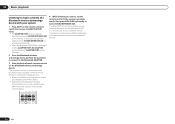
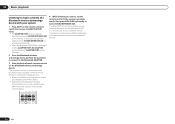
....
! Depending on the Bluetooth wireless technology device you use of such marks by Pioneer Corporation is selected.
2 From the Bluetooth wireless technology device, perform the operation to connect to the Bluetooth ADAPTER.
3 Start playback of music contents stored on the receiver. The Bluetooth® word mark and logos are those of files stored...
Owner's Manual - Page 39


... register the desired broadcast stations in the Favorites folder. http://www.radio-pioneer.com Access the above site and use this receiver. Playing back your favorites. En 39 See Playing back audio files stored on components on the network on the computer's screen. AUDIO PARAMETER
LIST
VIDEO PARAMETER TUNE TOOLS
TOP MENU BAND
T.EDIT GUIDE...
Owner's Manual - Page 43


... Control with HDMI connections
You can be sure to Normal.
8 Select the 'TV Audio' setting you want . The all power off function is selected, link functions other...The Control with HDMI function may not work
with Pioneer Control with HDMI function, set this receiver.
! When connecting this receiver will work properly if a different type of other components. ! To get the most out ...
Owner's Manual - Page 47


... Gain)
Adjusts the output from this receiver.
b With the iPod/USB, HOME MEDIA GALLERY or ADAPTER PORT input function, by the respective ...other functions 09
Setting
LFE (LFE Attenuate)
SACD GAIN
HDMI (HDMI Audio)
A.DELAY (Auto delay)
C.WIDTH (Center Width) (Applicable only... detail in SACDs by spreading the center channel between components connected with vocals. e You shouldn't have any...
Owner's Manual - Page 50


...and surround effects have no effect on all the receiver's settings to the factory default. Keep in mind you can use this may not work for all settings will cycle through the sleep options... components you are unsure how to
change the brightness of the fol- Making an audio or a video recording
You can only use this case, the FL OFF indicator lights. The receiver's volume, Audio ...
Owner's Manual - Page 54


... other manufacturers' devices use the same signals for power on page 53 ). For System off all Pioneer components will
work with a multi operation. Using System off will switch If the LED lights for more on this receiver is done automatically. The Multi operation feature makes it was in which case multiple operations may not...
Owner's Manual - Page 56


... SEL MCACC SLEEP INFO
4
5
6
DISP
CH LEVEL A.ATT DIMMER
7
8
9
D.ACCESS
CLASS CH
/ CLR
0
ENTER
AUTO / ALC / DIRECT STEREO STANDARD ADV SURR
LISTENING MODE
RECEIVER
TV and Audio/Video components
Button(s)
u SOURCE
Number buttons k (dot) ENTER (CLASS)
TV POWER ON/ OFF numerics k (dot) CH ENTER
TV (Monitor) BD/DVD
POWER ON/ OFF
POWER ON...
Owner's Manual - Page 77


nected.
Switch on the audio component on the work which has been switched network before switching on this receiver
be Check the computer's network settings, restricted due to the network does not permit file sharing. Playback does not start while The component is
properly operated. The PC or Internet radio is not The corresponding IP address...
Similar Questions
A Hmdi Blinking Light Has Stopped My Receiver From Working,how Can I Fix It
(Posted by marvinn1960 9 years ago)
Is My Av Pioneer Vsx 1021 Receiver Causing The Audio To Go In And Out
(Posted by arthinfoM 10 years ago)
How Do I Sync My Sony Bdp 5390 Blue Ray To Remote For Pioneer Vsx-1021-k Receive
(Posted by clion 11 years ago)

