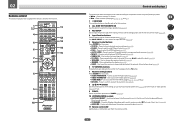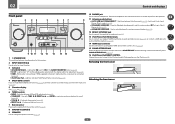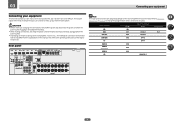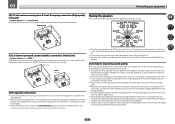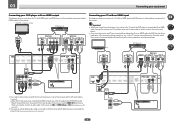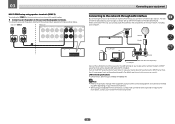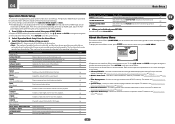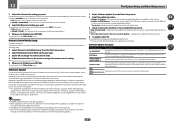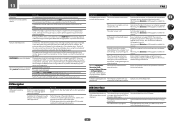Pioneer VSX-1122-K Support Question
Find answers below for this question about Pioneer VSX-1122-K.Need a Pioneer VSX-1122-K manual? We have 1 online manual for this item!
Question posted by henny3069 on August 12th, 2021
Ue22 Firmware Update?
Current Answers
Answer #1: Posted by SonuKumar on August 12th, 2021 9:17 AM
How do I update my Pioneer receiver firmware?
1 Press MAIN RECEIVER to switch the remote control to the receiver operation mode, and then press HOME MENU. 2 Select "System Setup" from the HOME MENU. 3 Select "Other Setup" from the Other Setup menu. 4 Select "Software Update" from the System Setup menu.
How do I update VSX 1122?
1 Select "Software Update" from the Other Setup menu. 2 Select the update procedure. - Update via Internet The receiver checks whether updatable software is available via the Internet.
Please respond to my effort to provide you with the best possible solution by using the "Acceptable Solution" and/or the "Helpful" buttons when the answer has proven to be helpful.
Regards,
Sonu
Your search handyman for all e-support needs!!
Related Pioneer VSX-1122-K Manual Pages
Similar Questions
is there a way for pioneer vsx-920-k firmware update?
my receiver was connected to the network, after a power drop it gave error network problem. I cant r...