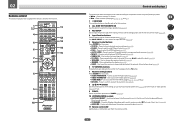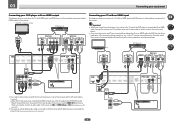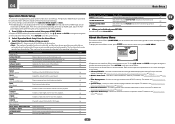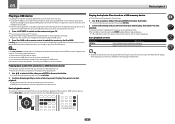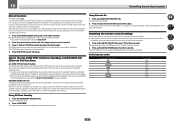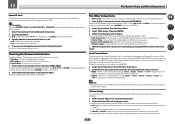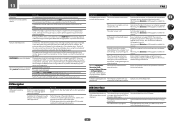Pioneer VSX-1122-K Support Question
Find answers below for this question about Pioneer VSX-1122-K.Need a Pioneer VSX-1122-K manual? We have 1 online manual for this item!
Question posted by wmanoth on December 29th, 2013
Network Problems
Current Answers
Answer #1: Posted by BusterDoogen on December 29th, 2013 10:09 AM
Associated models: PRO-1540HD, PRO-1140HD and PRO-940HD.
The error "Disconnected from the network (102)" will appear when the network cables are disconnected.
When using the Home Media Gallery the message "A communication error occurred (100)" appears. What does this mean?
The error "A communication error occurred (100)" will generally appear if there is a communication problem between the source device and the Network Server TCP/IP connection
I hope this is helpful to you!
Please respond to my effort to provide you with the best possible solution by using the "Acceptable Solution" and/or the "Helpful" buttons when the answer has proven to be helpful. Please feel free to submit further info for your question, if a solution was not provided. I appreciate the opportunity to serve you!
Related Pioneer VSX-1122-K Manual Pages
Similar Questions
I have dona Factory Reset on my Pioneer VSX 1122 and now I cant get it out of Demo Mode.Please Help....
My VSX-1022-K receiver connected with 7.1 speaker system, it was worked fine before my vacation, but...