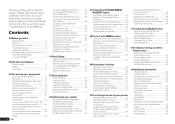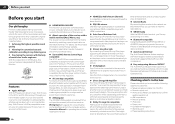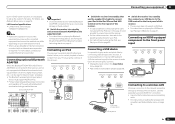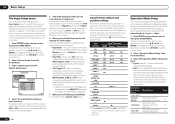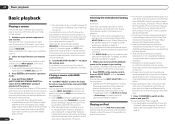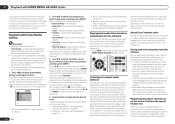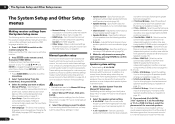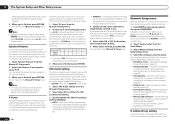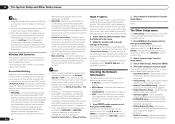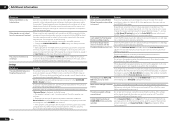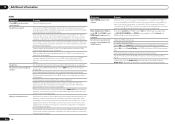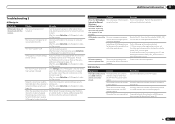Pioneer SC-57 Support and Manuals
Get Help and Manuals for this Pioneer item

View All Support Options Below
Free Pioneer SC-57 manuals!
Problems with Pioneer SC-57?
Ask a Question
Free Pioneer SC-57 manuals!
Problems with Pioneer SC-57?
Ask a Question
Most Recent Pioneer SC-57 Questions
Sc 57 Standby Mode
my sc 57 will not go into standby mode anymore when I turn off receiver with power button on remote ...
my sc 57 will not go into standby mode anymore when I turn off receiver with power button on remote ...
(Posted by dubeau62 5 years ago)
How To Use Airplay
I have down loaded the AirPlay Ap but not sure how to set it up. Seems like my only option is demo a...
I have down loaded the AirPlay Ap but not sure how to set it up. Seems like my only option is demo a...
(Posted by Honnorjustice 12 years ago)
Pioneer SC-57 Videos
Popular Pioneer SC-57 Manual Pages
Pioneer SC-57 Reviews
We have not received any reviews for Pioneer yet.