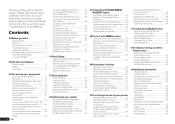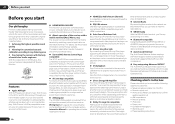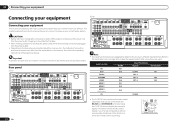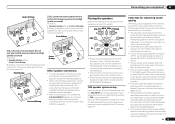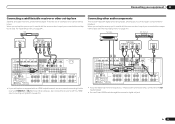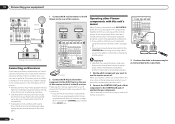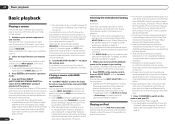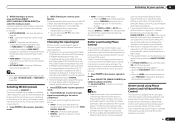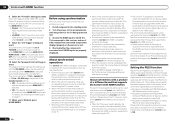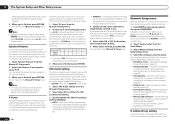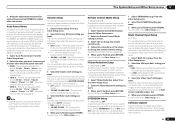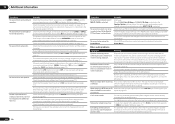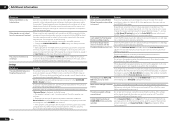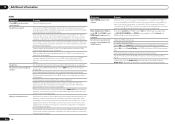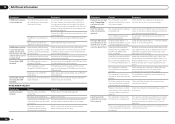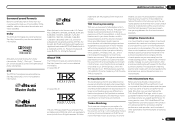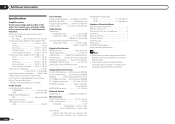Pioneer SC-57 Support Question
Find answers below for this question about Pioneer SC-57.Need a Pioneer SC-57 manual? We have 1 online manual for this item!
Question posted by dubeau62 on November 17th, 2018
Sc 57 Standby Mode
Current Answers
Answer #1: Posted by Troubleshooter101 on November 23rd, 2018 9:58 AM
This unit has an auto standby function, and the power supply is not stopped when in the standby mode. To stop the supply of power, turn the unit off with the power button. When not using the unit for long periods of time, unplug the power cord from the power outlet.
For detailed specifications of the auto standby function, see the operating instructions.
Thanks
Please respond to my effort to provide you with the best possible solution by using the "Acceptable Solution" and/or the "Helpful" buttons when the answer has proven to be helpful. Please feel free to submit further info for your question, if a solution was not provided. I appreciate the opportunity to serve you!
Troublshooter101
Related Pioneer SC-57 Manual Pages
Similar Questions
How to switch the receiver into standby? Cannot find a stand by-button.
I have my cable box connected (5 component cables for A/V) to the DVD inputs of my Pioneer VSX-1020 ...