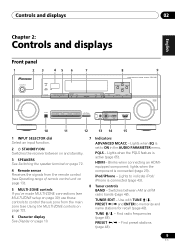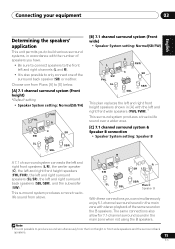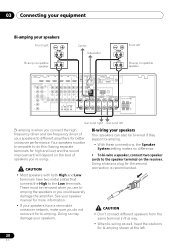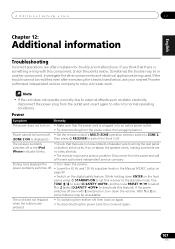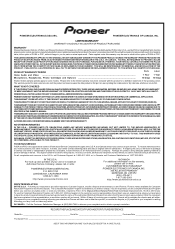Pioneer VSX-1020-K Support and Manuals
Get Help and Manuals for this Pioneer item

View All Support Options Below
Free Pioneer VSX-1020-K manuals!
Problems with Pioneer VSX-1020-K?
Ask a Question
Free Pioneer VSX-1020-K manuals!
Problems with Pioneer VSX-1020-K?
Ask a Question
Most Recent Pioneer VSX-1020-K Questions
Hi,why My Pioneer 1020 Amp.just Still Power On Only?
(Posted by Chong89736 2 years ago)
After Memorize A Few Radio Station I Can Not Change Them From Remote Control
i have a pioneer vsx 1020 k
i have a pioneer vsx 1020 k
(Posted by cristisfa 9 years ago)
Problem With My Vsx 1020 Reciever
I fell asleep whike watching a movie and when I woke up my vsx 1020 reciever was off and the mcgcc l...
I fell asleep whike watching a movie and when I woke up my vsx 1020 reciever was off and the mcgcc l...
(Posted by littlebird69s 9 years ago)
How To Repair Ir Sensor On Vsx Reciever
(Posted by cdh8and 9 years ago)
If A Frequency Is Too Loud Will It Cause Receiver To Shut Off
(Posted by doTI 9 years ago)
Pioneer VSX-1020-K Videos
Popular Pioneer VSX-1020-K Manual Pages
Pioneer VSX-1020-K Reviews
We have not received any reviews for Pioneer yet.