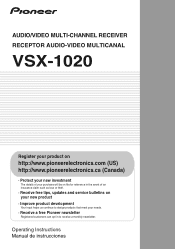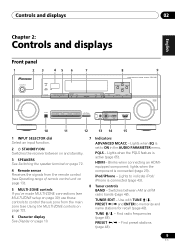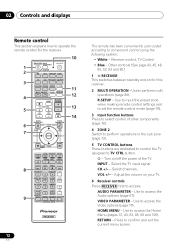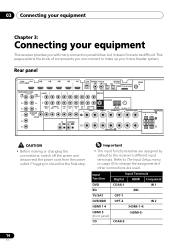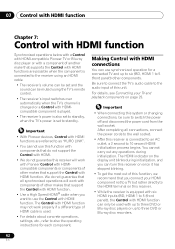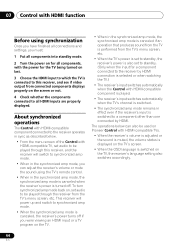Pioneer VSX-1020-K Support Question
Find answers below for this question about Pioneer VSX-1020-K.Need a Pioneer VSX-1020-K manual? We have 1 online manual for this item!
Question posted by Chong89736 on July 1st, 2021
Hi,why My Pioneer 1020 Amp.just Still Power On Only?
The person who posted this question about this Pioneer product did not include a detailed explanation. Please use the "Request More Information" button to the right if more details would help you to answer this question.
Current Answers
Answer #1: Posted by Odin on July 1st, 2021 11:15 AM
See https://www.manualslib.com/manual/130600/Pioneer-Vsx-1020.html?page=107 [bottom Symptom].
If the issue persists or if you require further advice, you may want to consult the company: use the contact information at https://www.contacthelp.com/pioneer.
If the issue persists or if you require further advice, you may want to consult the company: use the contact information at https://www.contacthelp.com/pioneer.
Hope this is useful. Please don't forget to click the Accept This Answer button if you do accept it. My aim is to provide reliable helpful answers, not just a lot of them. See https://www.helpowl.com/profile/Odin.
Related Pioneer VSX-1020-K Manual Pages
Similar Questions
Problem With My Vsx 1020 Reciever
I fell asleep whike watching a movie and when I woke up my vsx 1020 reciever was off and the mcgcc l...
I fell asleep whike watching a movie and when I woke up my vsx 1020 reciever was off and the mcgcc l...
(Posted by littlebird69s 9 years ago)
Powering Up Problem Vsx-47tx
Following a power outage my receiver will not stay powered on. It turns on then the standy light bli...
Following a power outage my receiver will not stay powered on. It turns on then the standy light bli...
(Posted by Bnjforeman 11 years ago)
I Just Bought The Pioneer Vsx-1021-k And I Have My Hdmi Going Threw It,
I just bought the Pioneer VSX-1021-k and I have my HDMI going threw it, and I keep getting a green f...
I just bought the Pioneer VSX-1021-k and I have my HDMI going threw it, and I keep getting a green f...
(Posted by decker16083503 12 years ago)
My Pioneer Vsx-1020-k Won't Stay On
The Pioneer VSX-1020-K receiver which I recently purchased intermittently switches itself off with m...
The Pioneer VSX-1020-K receiver which I recently purchased intermittently switches itself off with m...
(Posted by swimmerken 12 years ago)