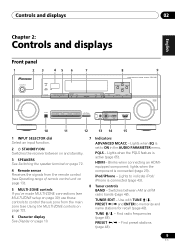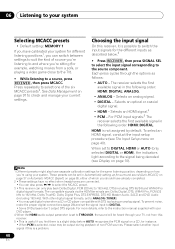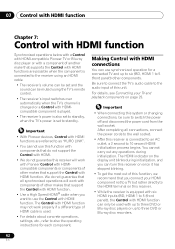Pioneer VSX-1020-K Support Question
Find answers below for this question about Pioneer VSX-1020-K.Need a Pioneer VSX-1020-K manual? We have 1 online manual for this item!
Question posted by littlebird69s on October 3rd, 2014
Problem With My Vsx 1020 Reciever
I fell asleep whike watching a movie and when I woke up my vsx 1020 reciever was off and the mcgcc light was flashing. Now my reciever won't turn back on. I tried holding the power button for over 10 seconds to clear any codes and unpluged the unit for hours and pluged it back in. The unit still won't turn back on. Please help with this! I love my reciever!
Current Answers
Related Pioneer VSX-1020-K Manual Pages
Similar Questions
My Unit Soon As I Plug It In Starts Clicking But When I Hold Power Button Own It
pioneer starts clicking soon as plugged in
pioneer starts clicking soon as plugged in
(Posted by sean8702120593 1 year ago)
Pioneer Elite Vsx 50 - Advanced Mcacc Light Flashing
The unit will not turn on. Advanced MCACC light continually flashes.
The unit will not turn on. Advanced MCACC light continually flashes.
(Posted by Doyleg 9 years ago)
Pandora And Pioneer Vsx-1020
is there a way to play Pandora on the pioneer vsx-1020?
is there a way to play Pandora on the pioneer vsx-1020?
(Posted by pauleisenberg1 10 years ago)
No Audio To Tv
I have my cable box connected (5 component cables for A/V) to the DVD inputs of my Pioneer VSX-1020 ...
I have my cable box connected (5 component cables for A/V) to the DVD inputs of my Pioneer VSX-1020 ...
(Posted by luchinii 12 years ago)
My Pioneer Vsx-1020-k Won't Stay On
The Pioneer VSX-1020-K receiver which I recently purchased intermittently switches itself off with m...
The Pioneer VSX-1020-K receiver which I recently purchased intermittently switches itself off with m...
(Posted by swimmerken 12 years ago)