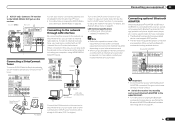Pioneer VSX-51 Support and Manuals
Get Help and Manuals for this Pioneer item

View All Support Options Below
Free Pioneer VSX-51 manuals!
Problems with Pioneer VSX-51?
Ask a Question
Free Pioneer VSX-51 manuals!
Problems with Pioneer VSX-51?
Ask a Question
Most Recent Pioneer VSX-51 Questions
Where Can I Download The Firmware For A Vsx-51?
I have a Pioneer VSX-51, flashing the UE33 code. Pioneer doesn't have the firmware update. Does anyo...
I have a Pioneer VSX-51, flashing the UE33 code. Pioneer doesn't have the firmware update. Does anyo...
(Posted by Nitrousspeed 3 years ago)
Pioneer Elite Vsx 50 - Advanced Mcacc Light Flashing
The unit will not turn on. Advanced MCACC light continually flashes.
The unit will not turn on. Advanced MCACC light continually flashes.
(Posted by Doyleg 9 years ago)
Reset Mcacc 51
(Posted by Doyleg 9 years ago)
Vsx-51 Cannot Get Menu To Work
(Posted by vinte 9 years ago)
I Am Familiar With The Red And White R And L Terminals. What I Need To
know is which specific terminals in which section of the back of the receiver.
know is which specific terminals in which section of the back of the receiver.
(Posted by doddsld 10 years ago)
Popular Pioneer VSX-51 Manual Pages
Pioneer VSX-51 Reviews
We have not received any reviews for Pioneer yet.