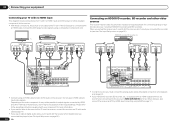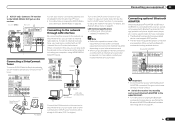Pioneer VSX-51 Support Question
Find answers below for this question about Pioneer VSX-51.Need a Pioneer VSX-51 manual? We have 1 online manual for this item!
Question posted by Doyleg on September 27th, 2014
Reset Mcacc 51
The person who posted this question about this Pioneer product did not include a detailed explanation. Please use the "Request More Information" button to the right if more details would help you to answer this question.
Current Answers
Answer #1: Posted by TommyKervz on September 28th, 2014 4:51 AM
follow the instructions below
http://www.manualslib.com/manual/130565/Pioneer-Vsx-Lx51.html?page=73
Related Pioneer VSX-51 Manual Pages
Similar Questions
Where Can I Download The Firmware For A Vsx-51?
I have a Pioneer VSX-51, flashing the UE33 code. Pioneer doesn't have the firmware update. Does anyo...
I have a Pioneer VSX-51, flashing the UE33 code. Pioneer doesn't have the firmware update. Does anyo...
(Posted by Nitrousspeed 3 years ago)
Pionerr Vsx-522 No Fm Sound
no sound output in fm radion playback Am radio sound yesCD sound yesSimple 2 speaker setup for 2ch s...
no sound output in fm radion playback Am radio sound yesCD sound yesSimple 2 speaker setup for 2ch s...
(Posted by Cherii 7 years ago)
Turntable To Vsx 51
To which back panel terminal do I attach the RCA connectors for a turntable. I have a CD, a Cassette...
To which back panel terminal do I attach the RCA connectors for a turntable. I have a CD, a Cassette...
(Posted by doddsld 10 years ago)