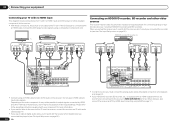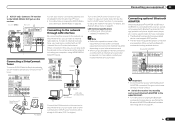Pioneer VSX-51 Support Question
Find answers below for this question about Pioneer VSX-51.Need a Pioneer VSX-51 manual? We have 1 online manual for this item!
Question posted by Nitrousspeed on August 1st, 2020
Where Can I Download The Firmware For A Vsx-51?
I have a Pioneer VSX-51, flashing the UE33 code. Pioneer doesn't have the firmware update. Does anyone know how to get this to stop happening or have a link to download the firmware update?
Current Answers
Answer #1: Posted by INIMITABLE on August 1st, 2020 10:47 PM
Unfortunately, I couldn't find a software update but I found a Firmware Update Instructions Using USB storage device. Here
https://manualzz.com/doc/12394914/vsx-51-firmware-update-instructions-using-usb-storage-device
Make sure to use the '+' to magnify the manual page
I hope this is helpful? PLEASE "ACCEPT" and mark it "HELPFUL" to complement my little effort. Hope to bring you more detailed answers
-INIMITABLE
Related Pioneer VSX-51 Manual Pages
Similar Questions
Pioneer Elite Vsx-31 Flashing Bluelight
Why is my pioneer elite VSX-31 flashing blue light and wont POWER ON
Why is my pioneer elite VSX-31 flashing blue light and wont POWER ON
(Posted by simeonp2404 1 year ago)
Pioneer Vsx-d509s Receiver Remote Code.
Hi there, may i know what is the remote code for pioneer receiver VSX-D509S.if have some one who kno...
Hi there, may i know what is the remote code for pioneer receiver VSX-D509S.if have some one who kno...
(Posted by pobleterobert6 2 years ago)
Turntable To Vsx 51
To which back panel terminal do I attach the RCA connectors for a turntable. I have a CD, a Cassette...
To which back panel terminal do I attach the RCA connectors for a turntable. I have a CD, a Cassette...
(Posted by doddsld 10 years ago)