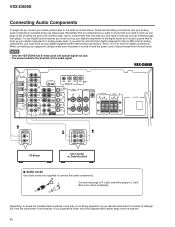Pioneer VSX-D509S Support Question
Find answers below for this question about Pioneer VSX-D509S.Need a Pioneer VSX-D509S manual? We have 2 online manuals for this item!
Question posted by pobleterobert6 on August 2nd, 2021
Pioneer Vsx-d509s Receiver Remote Code.
Hi there, may i know what is the remote code for pioneer receiver VSX-D509S.if have some one who know please ask me.thanks have a good day
Current Answers
Answer #1: Posted by SonuKumar on August 2nd, 2021 7:51 PM
https://www.pioneerelectronics.com/pio/pe/vgn/images/portal/cit_11221/49512operating_instructions_VSX-D409_20023151517309470.pdf
Remote code for Pioneer VSX-D509S is 0006, tested and working.
https://www.fixya.com/support/t1973508-need_codes_vsx_d509s_reciever_one_all
Please respond to my effort to provide you with the best possible solution by using the "Acceptable Solution" and/or the "Helpful" buttons when the answer has proven to be helpful.
Regards,
Sonu
Your search handyman for all e-support needs!!
Related Pioneer VSX-D509S Manual Pages
Similar Questions
My Pioneer Vsx-d509s Problem Is,lcd Monitor Says Power Off.
(Posted by tetlaurente777 4 years ago)
Reset Pioneer Vsx-d509s
Once I turn receiver on it says "power off". How can I reset it
Once I turn receiver on it says "power off". How can I reset it
(Posted by Anonymous-165193 5 years ago)
Vsx-307 Receiver Remote Code
i want my Xbox one to control my vsx-d307 but I can't find it in the system so I can use the recover...
i want my Xbox one to control my vsx-d307 but I can't find it in the system so I can use the recover...
(Posted by Thomast1313 7 years ago)
How To Buy Vsx-d509s Remote Control
I HAVE PIONEER RECEIVER. HOW TO BUY VSX-D509S REMOTE CONTROL
I HAVE PIONEER RECEIVER. HOW TO BUY VSX-D509S REMOTE CONTROL
(Posted by pradeeprng 12 years ago)