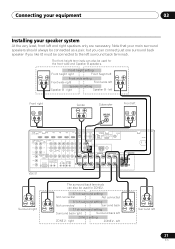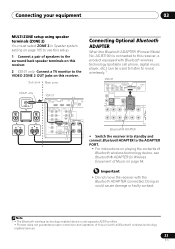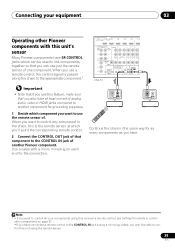Pioneer VSX-31 Support Question
Find answers below for this question about Pioneer VSX-31.Need a Pioneer VSX-31 manual? We have 1 online manual for this item!
Question posted by simeonp2404 on December 19th, 2022
Pioneer Elite Vsx-31 Flashing Bluelight
Why is my pioneer elite VSX-31 flashing blue light and wont POWER ON
Current Answers
Answer #1: Posted by SonuKumar on December 19th, 2022 10:37 AM
https://www.manualslib.com/manual/350642/Pioneer-Elite-Vsx-31.html?page=112#manual
Flashing blue light on these receivers means that it is in protect mode.
https://www.fixya.com/support/t13724586-blue_light_flashing_pioneer_vsx_915
Please respond to my effort to provide you with the best possible solution by using the "Acceptable Solution" and/or the "Helpful" buttons when the answer has proven to be helpful.
Regards,
Sonu
Your search handyman for all e-support needs!!
Answer #2: Posted by Odin on December 19th, 2022 9:40 AM
See https://www.manualslib.com/manual/350642/Pioneer-Elite-Vsx-31.html?page=112. Consider first the Symptom listed first/
Hope this is useful. Please don't forget to click the Accept This Answer button if you do accept it. My aim is to provide reliable helpful answers, not just a lot of them. See https://www.helpowl.com/profile/Odin.
Related Pioneer VSX-31 Manual Pages
Similar Questions
The Pioner Vsx-31 Remote Does Not Control Receiver Volume.
my pioneer receiver has always worked for controlling volume. I was trying to pair my comcast xfinit...
my pioneer receiver has always worked for controlling volume. I was trying to pair my comcast xfinit...
(Posted by Kaygreen169 6 years ago)
Pioneer Elite Vsx 50 - Advanced Mcacc Light Flashing
The unit will not turn on. Advanced MCACC light continually flashes.
The unit will not turn on. Advanced MCACC light continually flashes.
(Posted by Doyleg 9 years ago)
Vsx-31 Connection Error When Loading Internet Radio Station
When attempting to load an Internet radio station to my VSX-31 receiver using a PC connected by LAN,...
When attempting to load an Internet radio station to my VSX-31 receiver using a PC connected by LAN,...
(Posted by vahog83 12 years ago)