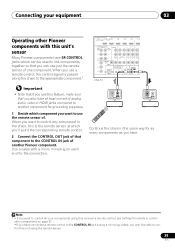Pioneer VSX-31 Support Question
Find answers below for this question about Pioneer VSX-31.Need a Pioneer VSX-31 manual? We have 1 online manual for this item!
Question posted by Kaygreen169 on June 7th, 2017
The Pioner Vsx-31 Remote Does Not Control Receiver Volume.
my pioneer receiver has always worked for controlling volume. I was trying to pair my comcast xfinity remote to control the receiver volume. The pairing never worked. Now the pioneer remote will control turning the unit on or chaging input, but does not control volume or mute. How can I get it to control volume
Current Answers
Related Pioneer VSX-31 Manual Pages
Similar Questions
Pioneer Elite Vsx-31 Flashing Bluelight
Why is my pioneer elite VSX-31 flashing blue light and wont POWER ON
Why is my pioneer elite VSX-31 flashing blue light and wont POWER ON
(Posted by simeonp2404 1 year ago)
Vsx-40 Not Working
Pioneer VSX-40 ELITE its plugged in heard a click but nothing happens. No display nothing. ???? Help...
Pioneer VSX-40 ELITE its plugged in heard a click but nothing happens. No display nothing. ???? Help...
(Posted by jpl123rock 4 years ago)
Vsx Receiver Will Not Power Up Led Turns On Randomly
(Posted by KazWaman 10 years ago)
Vsx-31 Connection Error When Loading Internet Radio Station
When attempting to load an Internet radio station to my VSX-31 receiver using a PC connected by LAN,...
When attempting to load an Internet radio station to my VSX-31 receiver using a PC connected by LAN,...
(Posted by vahog83 12 years ago)