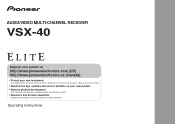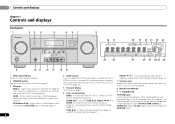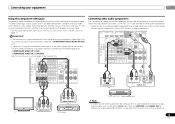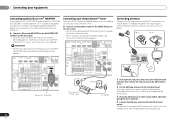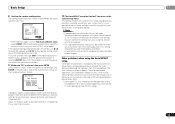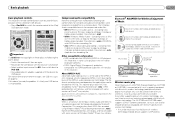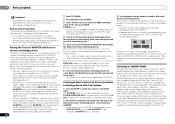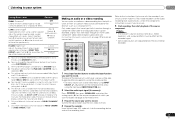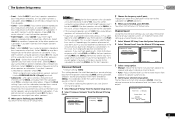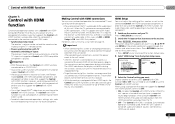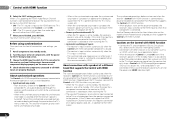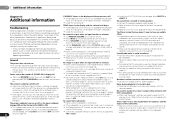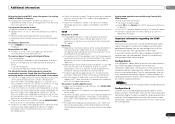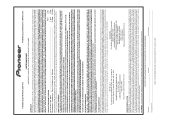Pioneer VSX-40 Support and Manuals
Get Help and Manuals for this Pioneer item

View All Support Options Below
Free Pioneer VSX-40 manuals!
Problems with Pioneer VSX-40?
Ask a Question
Free Pioneer VSX-40 manuals!
Problems with Pioneer VSX-40?
Ask a Question
Most Recent Pioneer VSX-40 Questions
Remote Problem
Vsx-40 remote quit working but communicates with other pioneer receiver
Vsx-40 remote quit working but communicates with other pioneer receiver
(Posted by talusian56 2 years ago)
Pioneer Elite Vsx-43 Receiver
HDMI FLASHING and I can't starting the receiver when i push the standby/on buttonwhat can i do?
HDMI FLASHING and I can't starting the receiver when i push the standby/on buttonwhat can i do?
(Posted by stevebouchard 2 years ago)
My Pioneer Vsx-40 Will Not Stay On??? Just Started A Week Ago . Can I Repair It
(Posted by billaspin6 3 years ago)
Vsx-40 Not Working
Pioneer VSX-40 ELITE its plugged in heard a click but nothing happens. No display nothing. ???? Help...
Pioneer VSX-40 ELITE its plugged in heard a click but nothing happens. No display nothing. ???? Help...
(Posted by jpl123rock 4 years ago)
Pioneer VSX-40 Videos
Popular Pioneer VSX-40 Manual Pages
Pioneer VSX-40 Reviews
We have not received any reviews for Pioneer yet.