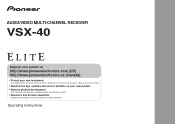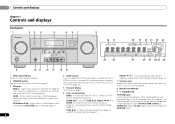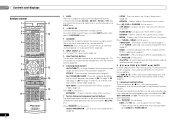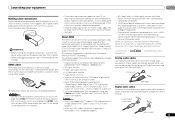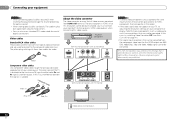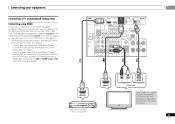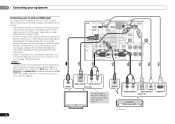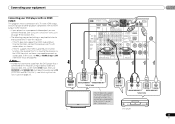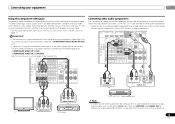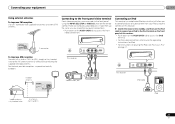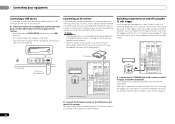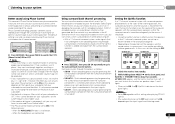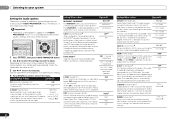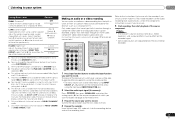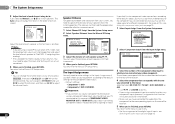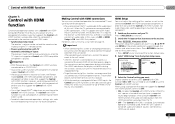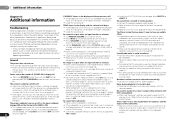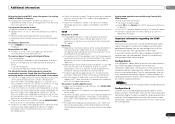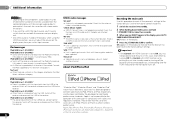Pioneer VSX-40 Support Question
Find answers below for this question about Pioneer VSX-40.Need a Pioneer VSX-40 manual? We have 1 online manual for this item!
Question posted by stevebouchard on December 24th, 2021
Pioneer Elite Vsx-43 Receiver
HDMI FLASHING and I can't starting the receiver when i push the standby/on buttonwhat can i do?
Current Answers
Answer #1: Posted by SonuKumar on December 25th, 2021 7:49 AM
Please respond to my effort to provide you with the best possible solution by using the "Acceptable Solution" and/or the "Helpful" buttons when the answer has proven to be helpful.
Regards,
Sonu
Your search handyman for all e-support needs!!
Related Pioneer VSX-40 Manual Pages
Similar Questions
My Sound Doesn't Come On When The Tv Is On. I Can Hear The Tuner In The Speake
I can hear the speakers when I have the turner on but not the TV what should ibf
I can hear the speakers when I have the turner on but not the TV what should ibf
(Posted by Viogomez 5 years ago)
Pioneer Elite Vsx-43 Diagnostic Sequence
Background: My VSX-43 AVR powered off and the HDMI blue LED was flashing continuously. Owners manual...
Background: My VSX-43 AVR powered off and the HDMI blue LED was flashing continuously. Owners manual...
(Posted by pmikeatkins 7 years ago)
Pioneer Elite Vsx-40 Service Manual
Does anyone know where I can get a service manual for Pioneer Elite VSX-40? I can find the owners ma...
Does anyone know where I can get a service manual for Pioneer Elite VSX-40? I can find the owners ma...
(Posted by Meierbrandon 8 years ago)
Pioneer Vsx-1022k Hdmi Flashing When Trying To Play A Dvd
(Posted by bigmkarakt 9 years ago)