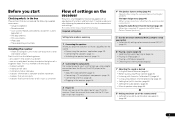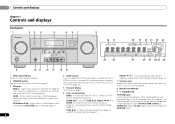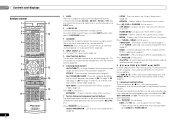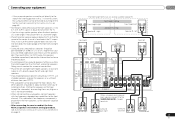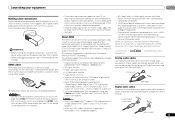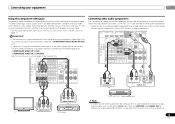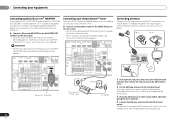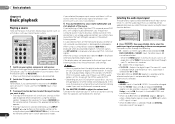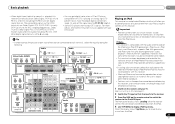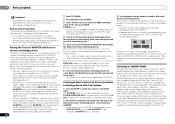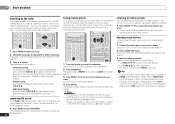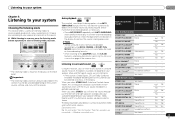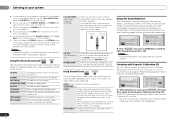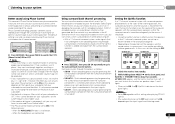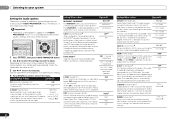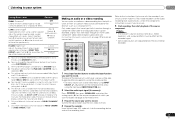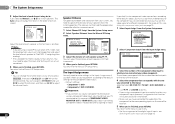Pioneer VSX-40 Support Question
Find answers below for this question about Pioneer VSX-40.Need a Pioneer VSX-40 manual? We have 1 online manual for this item!
Question posted by Viogomez on March 31st, 2019
My Sound Doesn't Come On When The Tv Is On. I Can Hear The Tuner In The Speake
I can hear the speakers when I have the turner on but not the TV what should ibf
Current Answers
Answer #1: Posted by Odin on April 1st, 2019 11:24 AM
See No sound is output when an input function is selected at https://www.manualslib.com/manual/361125/Pioneer-Elite-Vsx-40.html?page=50. If that does not solve, consider the other suggestions at that page. If the issue persists or if you require further explanation, you'll have to consult Pioneer: use the contact information at https://www.contacthelp.com/pioneer/customer-service.
Hope this is useful. Please don't forget to click the Accept This Answer button if you do accept it. My aim is to provide reliable helpful answers, not just a lot of them. See https://www.helpowl.com/profile/Odin.
Related Pioneer VSX-40 Manual Pages
Similar Questions
Pioneer Vsx-40 Sound
Can only get sound out of front left and right speakers, how do I get sound out of the rest of them,...
Can only get sound out of front left and right speakers, how do I get sound out of the rest of them,...
(Posted by fry86490 5 years ago)
Looking To Buy Vsx-40 Or 50
can i use my speakers purchased with my previous Pioneer Solution - VSX-406 with a new purchase of V...
can i use my speakers purchased with my previous Pioneer Solution - VSX-406 with a new purchase of V...
(Posted by cbsmith2 12 years ago)
Unable To Get Sound Through Reciever For Tv,
apple tv and dvd work ok.
apple tv and dvd work ok.
(Posted by smalmborg20 12 years ago)