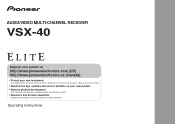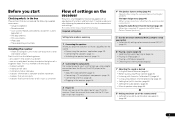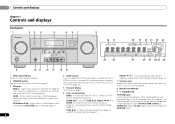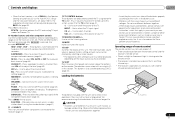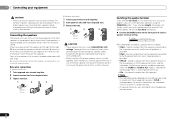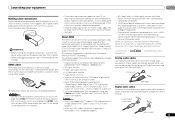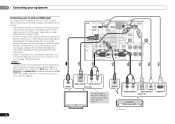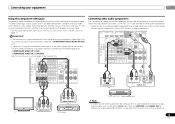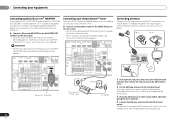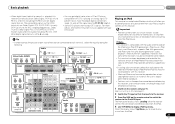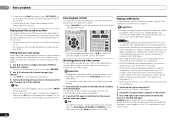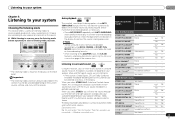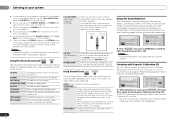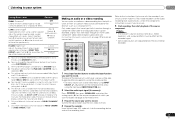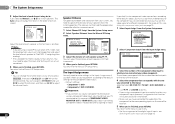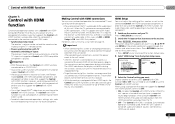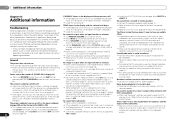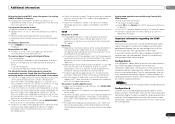Pioneer VSX-40 Support Question
Find answers below for this question about Pioneer VSX-40.Need a Pioneer VSX-40 manual? We have 1 online manual for this item!
Question posted by cbsmith2 on January 15th, 2012
Looking To Buy Vsx-40 Or 50
can i use my speakers purchased with my previous Pioneer Solution - VSX-406 with a new purchase of VSX-40 or 50? Do I hook them up the same?
My VSX-406 no longer plays sound from my TV. Only plays sound from other devices. Are there any simple solutions like a fuse involved?
Will VSX-40 or 50 provide greatly improved reception for radio stations. VSX-406 never was very good radio reception especially compared to my car. And I never like it's channel selection.
What other options are available to listen to radio with VSX-40 or 50. I am not sure i understand Sirus radio or Rapsody provided.
Current Answers
Related Pioneer VSX-40 Manual Pages
Similar Questions
Vsx-40 Not Working
Pioneer VSX-40 ELITE its plugged in heard a click but nothing happens. No display nothing. ???? Help...
Pioneer VSX-40 ELITE its plugged in heard a click but nothing happens. No display nothing. ???? Help...
(Posted by jpl123rock 4 years ago)
Pioneer Vsx-40 Sound
Can only get sound out of front left and right speakers, how do I get sound out of the rest of them,...
Can only get sound out of front left and right speakers, how do I get sound out of the rest of them,...
(Posted by fry86490 5 years ago)
Pioneer Model Vsx-40 Center Speaker Problem
I am trying to add a center speaker to my system. I canâA533;A533;t get it to work. I hooked it...
I am trying to add a center speaker to my system. I canâA533;A533;t get it to work. I hooked it...
(Posted by Flcnizn 6 years ago)
Pioneer Elite Vsx-40 Service Manual
Does anyone know where I can get a service manual for Pioneer Elite VSX-40? I can find the owners ma...
Does anyone know where I can get a service manual for Pioneer Elite VSX-40? I can find the owners ma...
(Posted by Meierbrandon 8 years ago)
How To Buy Vsx-d509s Remote Control
I HAVE PIONEER RECEIVER. HOW TO BUY VSX-D509S REMOTE CONTROL
I HAVE PIONEER RECEIVER. HOW TO BUY VSX-D509S REMOTE CONTROL
(Posted by pradeeprng 12 years ago)