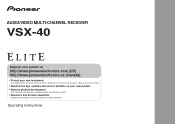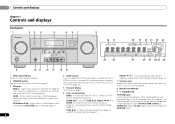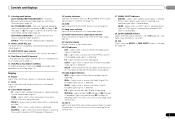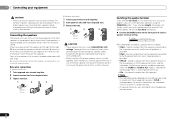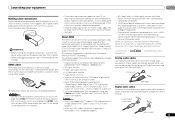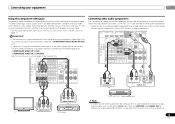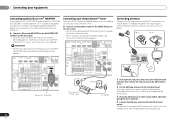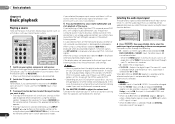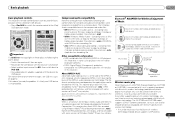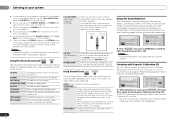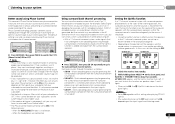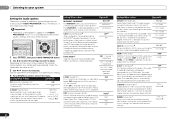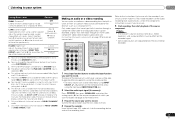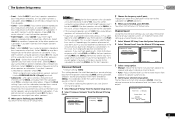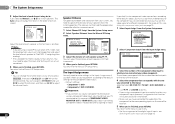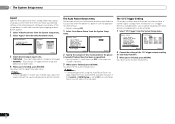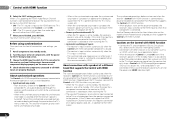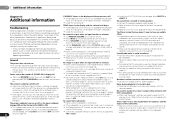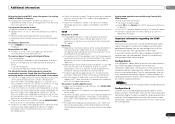Pioneer VSX-40 Support Question
Find answers below for this question about Pioneer VSX-40.Need a Pioneer VSX-40 manual? We have 1 online manual for this item!
Question posted by Flcnizn on November 22nd, 2017
Pioneer Model Vsx-40 Center Speaker Problem
I am trying to add a center speaker to my system. I canâA533;A533;t get it to work. I hooked it up correctly to the proper port on the rear of the receiver. This is a known good speaker. I am already using 2 front speakers on my system and they work fine. What is the problem? I canâA533;A533;t seem to figure it out. Please let me know. Thank
Current Answers
Answer #1: Posted by Troubleshooter101 on November 23rd, 2017 5:23 PM
Most problems are menu settings, because surround modes can be complex and confusing. Verify what surround input type you are using. FM tuner will not play center speaker unless put into a simulate or expand stereo mode. Do other surround speakers work other than normal L/R stereo mode? You can try redoing your auto surround setup (MCACC) or going to the manual speaker setup and verifying speaker is turned on in menu system. Recheck you listening mode setups at Pages 33,38,39 in your manual. Try another speaker and wiring on center output. Try Different surround inputs, some manufactures have had problems with their DTS and HDMI boards. Otherwise take to repair.
Thanks
Please respond to my effort to provide you with the best possible solution by using the "Acceptable Solution" and/or the "Helpful" buttons when the answer has proven to be helpful. Please feel free to submit further info for your question, if a solution was not provided. I appreciate the opportunity to serve you!
Troublshooter101
Related Pioneer VSX-40 Manual Pages
Similar Questions
Center Channel Not Working
Center channel stopped working. All others work fine
Center channel stopped working. All others work fine
(Posted by travis111176 1 year ago)
Pioneer Vsx-40 Sound
Can only get sound out of front left and right speakers, how do I get sound out of the rest of them,...
Can only get sound out of front left and right speakers, how do I get sound out of the rest of them,...
(Posted by fry86490 5 years ago)
Pioneer Elite Vsx-40 Service Manual
Does anyone know where I can get a service manual for Pioneer Elite VSX-40? I can find the owners ma...
Does anyone know where I can get a service manual for Pioneer Elite VSX-40? I can find the owners ma...
(Posted by Meierbrandon 8 years ago)
I Need A User Manual For A Pioneer Model Vsx 5900s Sterio Receiver.
(Posted by dillydally 11 years ago)
Looking To Buy Vsx-40 Or 50
can i use my speakers purchased with my previous Pioneer Solution - VSX-406 with a new purchase of V...
can i use my speakers purchased with my previous Pioneer Solution - VSX-406 with a new purchase of V...
(Posted by cbsmith2 12 years ago)