Pioneer VSX-44 Support and Manuals
Get Help and Manuals for this Pioneer item
This item is in your list!

View All Support Options Below
Free Pioneer VSX-44 manuals!
Problems with Pioneer VSX-44?
Ask a Question
Free Pioneer VSX-44 manuals!
Problems with Pioneer VSX-44?
Ask a Question
Most Recent Pioneer VSX-44 Questions
Center Channel Not Working
Center channel stopped working. All others work fine
Center channel stopped working. All others work fine
(Posted by travis111176 1 year ago)
Pioneer VSX-44 Videos
Popular Pioneer VSX-44 Manual Pages
Owner's Manual - Page 1
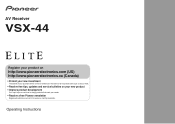
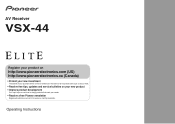
Operating Instructions
AV Receiver
VSX-44
Register your product on
http://www.pioneerelectronics.com (US) http://www.pioneerelectronics.ca (Canada)
• Protect your new investment
The details of your purchase will be on file for reference in the event of an insurance claim such as loss or theft.
• Receive free tips, updates and service bulletins...
Owner's Manual - Page 4


... using Safari browser 48 Friendly Name setting using Safari browser 48 Firmware update using HDMI 20 Connecting your TV with Network functions 43 Basic playback controls 43 Listening to Internet radio stations 44 Listening to Pandora Internet Radio 44
About the Spotify audio stream playback function 45 Preparations (1) Installing the Spotify application on mobile devices and registering...
Owner's Manual - Page 22


...set up the network manually.
For more details, contact your nearest Internet service provider.
4 9 61
Connecting to a wireless LAN
Wireless connection to the network is necessary to the ADAPTER PORT terminal on the rear panel. • For instructions on playing the Bluetooth wireless
technology device, see The Network Setup...(Pioneer Model No. Note
• Refer to the operation manual of...
Owner's Manual - Page 24
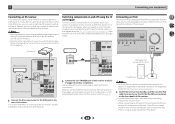
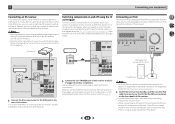
... V Trigger Setting on page 57. iPod/iPhone
Note
• An iPod/iPhone can use the iPod cable to connect your iPod to the operating
instructions for the connection. For details on supported models and versions of the respective products, see the Installation Instructions for IR compatibility. Note
• Remote operation may not use the sub zone remote control in...
Owner's Manual - Page 28


... selecting RETRY doesn't fix the problem, turn off if necessary. Again, try to be as quiet as Too much background noise, echo off the TV when doing this seems to adjust these settings manually using the Auto MCACC setup below). You can correct the setting manually using the Auto MCACC setup
If the room environment is happening...
Owner's Manual - Page 40
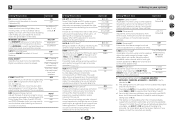
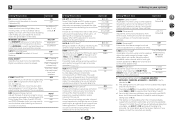
...set A.DLY to OFF and adjust the delay time manually... with the picture. If set to 0 ...set AUTO is best to switch the gain setting back to 0 dB. AUTOc MAX MID OFF
Setting...Sound Delay)
Some monitors have any problems using a center speaker) (NEO:6...setting when the iPod/USB, ADAPTER, NETRADIO, PANDORA, M.SERVER or FAVORITE input is selected is only available when the connected display supports...
Owner's Manual - Page 42
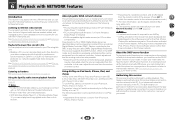
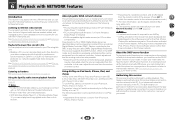
...the Pioneer website. Authorizing this receiver manually on when Network Standby is set up the network manually.
To use AirPlay, select your receiver on this DMR function.
This receiver supports this... with iTunes 10.2.2 or later. Using the Spotify audio stream playback function See About the Spotify audio stream playback function on page 44. Note
• To listen to Internet radio...
Owner's Manual - Page 43
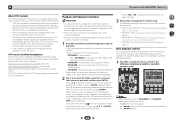
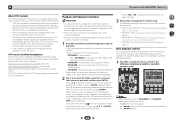
...When selecting input for Canada) Specifications and design subject to the ... from the following operations with the remote control of the folders with the ...Pioneer website for the selected item. Internet radio - In case of this receiver to Pandora Internet Radio on page 44...supported with HTC Connect.
3 Third party music applications (those other than HTC's pre-installed "Music" app...
Owner's Manual - Page 46
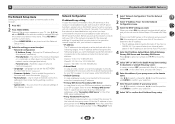
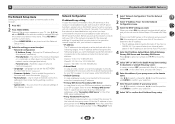
...you set for the Enable Proxy Server setting to update the receiver's firmware and check the version (page 47).
• Factory Reset - It is advised that you also refer to the operation manual ...remote control to navigate through the screens and select menu items. Press RETURN to exit the current menu.
• Press HOME MENU at any time to exit the Network Setup menu.
3 Select the setting...
Owner's Manual - Page 47
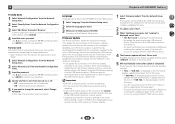
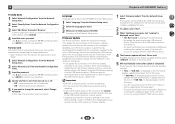
... is displayed, please wait for other models on the receiver's front panel. Try the following : - If 'SUB FAIL' is provided on the front panel display, updating has failed.
Also set the password accompanying the usage restrictions. • Upon shipment from the factory, the password is displayed, try using Internet services. Firmware Update
Use this case, the procedure returns...
Owner's Manual - Page 48


...is not displayed, access the IP address "http://(the receiver's IP address)" from Safari. a
VSX-44
b
VSX-44
3 Select 'Network Setup'.
5 Setup the network settings manually and then press Apply. Friendly Name setting using Safari browser
1 Launch Safari on your computer. 2 Press Bookmark icon. Firmware update using Safari browser
1 Launch Safari on your computer. 2 Press Bookmark icon. Click...
Owner's Manual - Page 50
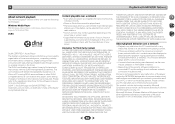
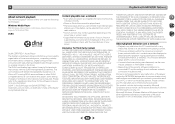
..., REPRESENT, OR WARRANT THAT CONTENT SERVICES WILL BE FREE FROM ERRORS, INTERRUPTION, LOSS, CORRUPTION, ATTACK, VIRUSES, INTERFERENCE, HACKING, OR OTHER SECURITY INTRUSION, AND PIONEER DISCLAIMS ANY LIABILITY IN CONNECTION WITH THE FOREGOING. Microsoft, Windows, Windows Media and Windows Vista are cases where you cannot listen to the operating instructions for the software or device...
Owner's Manual - Page 61


... best reception,
and secure to the highest
frequency setting. Refer to the instruction manual supplied...Troubleshooting
Incorrect operations are often mistaken for surround sound (MCACC) on . The receiver may lie there. If you 're
assigned the correct input. The video input selected on your nearest Pioneer authorized independent service company to carry out repair...
Owner's Manual - Page 63


... on this receiver (page 44). The NETWORK function cannot be an irregularity with Windows 7 or 8
installed. After the setting is STATIC, set the wireless LAN converter's IP address to DHCP.
If the receiver's Network Modes is completed, turn the receiver's power on . Check the firewall settings for components on the Spotify application. Check that...
Owner's Manual - Page 64
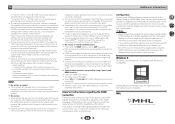
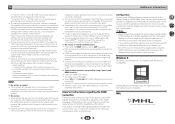
...See the operating instructions for the wireless LAN converter. Note
• Depending on . - 2. In this receiver to a component or TV with HDMI setting (see HDMI Setup on page 59).... does not support WEP 152-bit length code key or shared key authentication. Network connections cannot be displayed on the receiver manually. The access point's security settings use a ...
Pioneer VSX-44 Reviews
Do you have an experience with the Pioneer VSX-44 that you would like to share?
Earn 750 points for your review!
We have not received any reviews for Pioneer yet.
Earn 750 points for your review!

