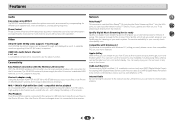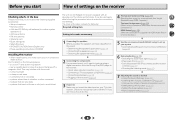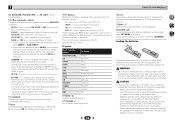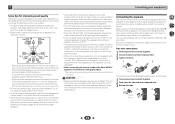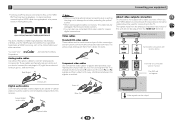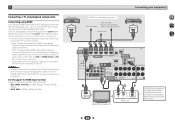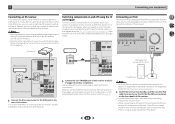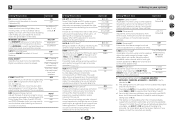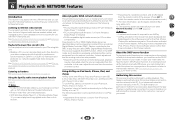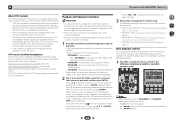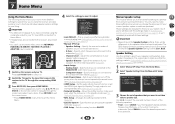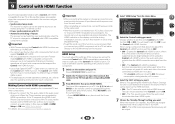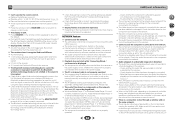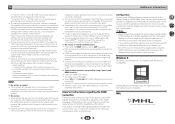Pioneer VSX-44 Support Question
Find answers below for this question about Pioneer VSX-44.Need a Pioneer VSX-44 manual? We have 1 online manual for this item!
Question posted by travis111176 on May 20th, 2022
Center Channel Not Working
Center channel stopped working. All others work fine
Current Answers
Answer #1: Posted by Odin on May 20th, 2022 5:38 PM
See No sound from surround or center speakers at https://www.manualslib.com/manual/748155/Pioneer-Elite-Vsx-44.html?page=61&term=Troubleshooting&selected=1#manual.
Hope this is useful. Please don't forget to click the Accept This Answer button if you do accept it. My aim is to provide reliable helpful answers, not just a lot of them. See https://www.helpowl.com/profile/Odin.
Answer #2: Posted by SonuKumar on May 20th, 2022 8:55 PM
Switch the receiver into standby mode by holding down "Band" and then pressing and holding the "Standby/On" button for about two seconds. When you see "Reset?" appear on the display, press either the left or right arrow button or the "Auto Surround/Stream Direct" button until "OK?" is displayed.
Please respond to my effort to provide you with the best possible solution by using the "Acceptable Solution" and/or the "Helpful" buttons when the answer has proven to be helpful.
Regards,
Sonu
Your search handyman for all e-support needs!!
Related Pioneer VSX-44 Manual Pages
Similar Questions
Pioneer Model Vsx-40 Center Speaker Problem
I am trying to add a center speaker to my system. I canâA533;A533;t get it to work. I hooked it...
I am trying to add a center speaker to my system. I canâA533;A533;t get it to work. I hooked it...
(Posted by Flcnizn 6 years ago)
Pioneer Vsx-821 K Receiver Center Channel Does Not Work
(Posted by scoSumY 9 years ago)