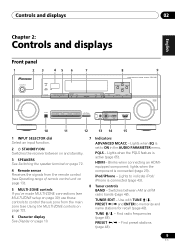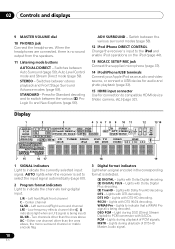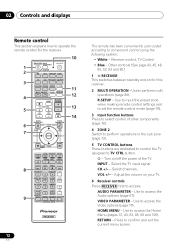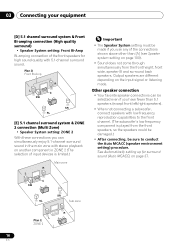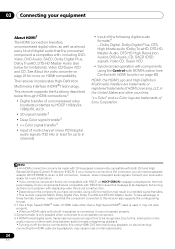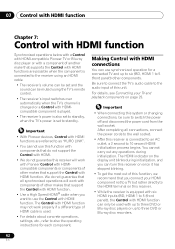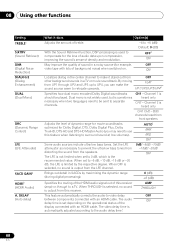Pioneer VSX-1020-K Support Question
Find answers below for this question about Pioneer VSX-1020-K.Need a Pioneer VSX-1020-K manual? We have 1 online manual for this item!
Question posted by Anonymous-43180 on November 19th, 2011
Center Channel On Rx 590 Isnt Working
The person who posted this question about this Pioneer product did not include a detailed explanation. Please use the "Request More Information" button to the right if more details would help you to answer this question.
Current Answers
Related Pioneer VSX-1020-K Manual Pages
Similar Questions
Center Channel Not Working
Center channel stopped working. All others work fine
Center channel stopped working. All others work fine
(Posted by travis111176 1 year ago)
Pioneer Vsx-821 K Receiver Center Channel Does Not Work
(Posted by scoSumY 9 years ago)
The Receiver Works, It Just Doesn't Go Through T.v For The Sound. What Could I H
(Posted by khulich 11 years ago)
No Audio To Speakers
I'm getting no audio to speakers on any input setting. It worked before I went on vacation and when ...
I'm getting no audio to speakers on any input setting. It worked before I went on vacation and when ...
(Posted by marklaw59 12 years ago)
No Audio To Tv
I have my cable box connected (5 component cables for A/V) to the DVD inputs of my Pioneer VSX-1020 ...
I have my cable box connected (5 component cables for A/V) to the DVD inputs of my Pioneer VSX-1020 ...
(Posted by luchinii 12 years ago)