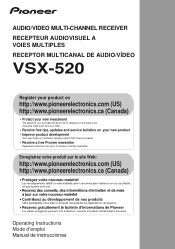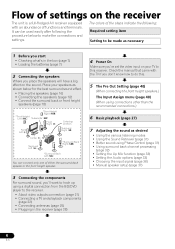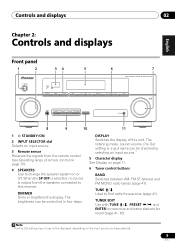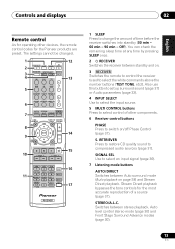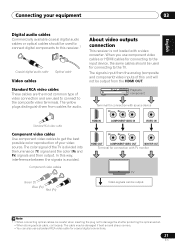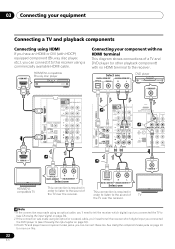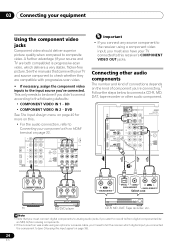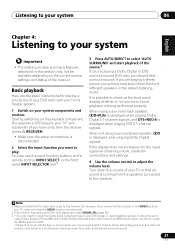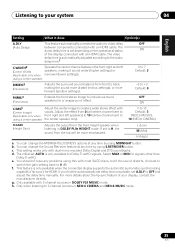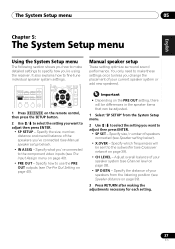Pioneer VSX-520-K Support Question
Find answers below for this question about Pioneer VSX-520-K.Need a Pioneer VSX-520-K manual? We have 1 online manual for this item!
Question posted by smalmborg20 on June 7th, 2011
Unable To Get Sound Through Reciever For Tv,
apple tv and dvd work ok.
Current Answers
Related Pioneer VSX-520-K Manual Pages
Similar Questions
How To Get Sound From Tv When Pioneer Receiver Turn Off
(Posted by Mikletun 10 years ago)
How To Balance Sound For Pioneer Vsx-520 Receiver
(Posted by arGDdfree 10 years ago)
Vsx-52 Av Receiver
No Sound From Zone 2 Speakers..
Checked all wiring, configurations, speakers functional, volume is up, mute is off, input works fine...
Checked all wiring, configurations, speakers functional, volume is up, mute is off, input works fine...
(Posted by conforti 12 years ago)