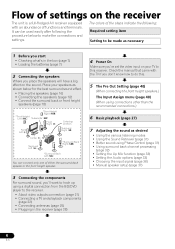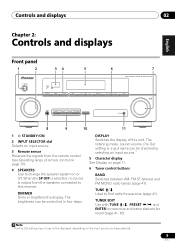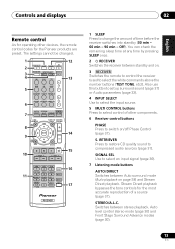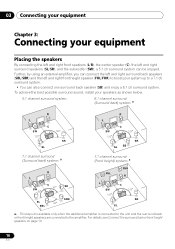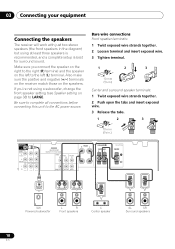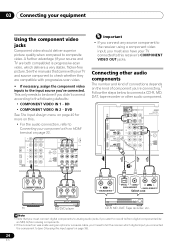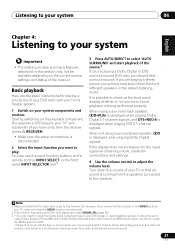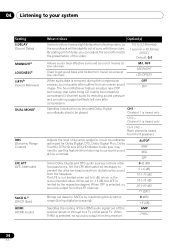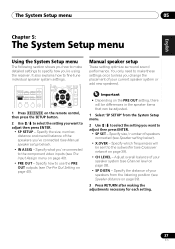Pioneer VSX-520-K Support Question
Find answers below for this question about Pioneer VSX-520-K.Need a Pioneer VSX-520-K manual? We have 1 online manual for this item!
Question posted by conforti on February 17th, 2012
Vsx-52 Av Receiver No Sound From Zone 2 Speakers..
Checked all wiring, configurations, speakers functional, volume is up, mute is off, input works fine for zone 1. Speakers are wired to Surround Back terminals.
Current Answers
Related Pioneer VSX-520-K Manual Pages
Similar Questions
Control Remote Vsx 520 Pioneer Receiver Av 5.1 Channel
(Posted by darcimaica 8 years ago)
My Player Will Play Cds But No Sound From The Speakers
i have had the player since 1999 or in the 2000s and never had any trouble but yesterday went in the...
i have had the player since 1999 or in the 2000s and never had any trouble but yesterday went in the...
(Posted by vovomary 10 years ago)
Remote Control Code Vsx-822 Av Receiver
need code to program universal Charter Cable Remote Control
need code to program universal Charter Cable Remote Control
(Posted by lakelizard1 11 years ago)
Does Vsx-520-k Support Flac Files From Usb Device Through Front Panel Port?
For example, if I bought Beatles product on USB storage device, and they are offering "24-bit" files...
For example, if I bought Beatles product on USB storage device, and they are offering "24-bit" files...
(Posted by normans520 11 years ago)