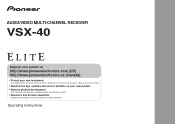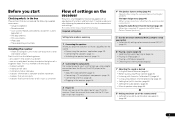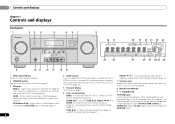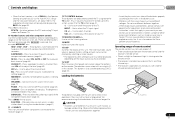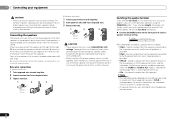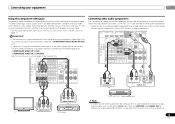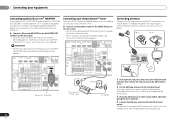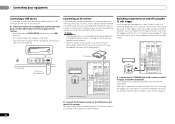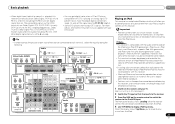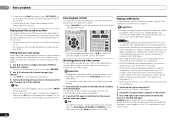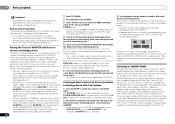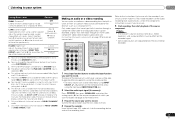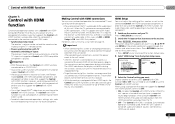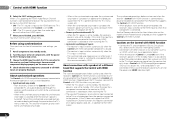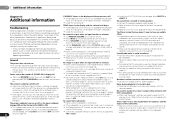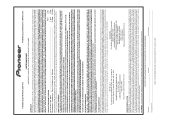Pioneer VSX-40 Support Question
Find answers below for this question about Pioneer VSX-40.Need a Pioneer VSX-40 manual? We have 1 online manual for this item!
Question posted by billaspin6 on February 15th, 2021
My Pioneer Vsx-40 Will Not Stay On??? Just Started A Week Ago . Can I Repair It
The person who posted this question about this Pioneer product did not include a detailed explanation. Please use the "Request More Information" button to the right if more details would help you to answer this question.
Current Answers
Related Pioneer VSX-40 Manual Pages
Similar Questions
Vsx-40 Not Working
Pioneer VSX-40 ELITE its plugged in heard a click but nothing happens. No display nothing. ???? Help...
Pioneer VSX-40 ELITE its plugged in heard a click but nothing happens. No display nothing. ???? Help...
(Posted by jpl123rock 4 years ago)
Pioneer Model Vsx-40 Center Speaker Problem
I am trying to add a center speaker to my system. I canâA533;A533;t get it to work. I hooked it...
I am trying to add a center speaker to my system. I canâA533;A533;t get it to work. I hooked it...
(Posted by Flcnizn 6 years ago)
Pioneer Elite Vsx-40 Service Manual
Does anyone know where I can get a service manual for Pioneer Elite VSX-40? I can find the owners ma...
Does anyone know where I can get a service manual for Pioneer Elite VSX-40? I can find the owners ma...
(Posted by Meierbrandon 8 years ago)
Pioneer Vsx-40 Elite
hello my receiver powers up and then powers down all within 30 seconds i cant get it to stay on
hello my receiver powers up and then powers down all within 30 seconds i cant get it to stay on
(Posted by axman5396 11 years ago)
Looking To Buy Vsx-40 Or 50
can i use my speakers purchased with my previous Pioneer Solution - VSX-406 with a new purchase of V...
can i use my speakers purchased with my previous Pioneer Solution - VSX-406 with a new purchase of V...
(Posted by cbsmith2 12 years ago)