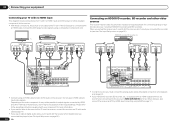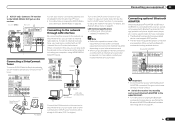Pioneer VSX-51 Support Question
Find answers below for this question about Pioneer VSX-51.Need a Pioneer VSX-51 manual? We have 1 online manual for this item!
Question posted by doddsld on August 10th, 2013
I Am Familiar With The Red And White R And L Terminals. What I Need To
know is which specific terminals in which section of the back of the receiver.
Current Answers
Related Pioneer VSX-51 Manual Pages
Similar Questions
Pioneer Vsx-52 Only Show Black And White Video When Connected To A Dvd. Sound Is
I purchased a used Pioneer VSX-52, it is connected to a DVD and sound is working fine but the video ...
I purchased a used Pioneer VSX-52, it is connected to a DVD and sound is working fine but the video ...
(Posted by felixadejare 4 months ago)
Pionerr Vsx-522 No Fm Sound
no sound output in fm radion playback Am radio sound yesCD sound yesSimple 2 speaker setup for 2ch s...
no sound output in fm radion playback Am radio sound yesCD sound yesSimple 2 speaker setup for 2ch s...
(Posted by Cherii 7 years ago)
Turntable To Vsx 51
To which back panel terminal do I attach the RCA connectors for a turntable. I have a CD, a Cassette...
To which back panel terminal do I attach the RCA connectors for a turntable. I have a CD, a Cassette...
(Posted by doddsld 10 years ago)
How To Fix Low Audio From Receiver?
I just got a new cable box and didnt pay attention when unplugging everything and I have the red, wh...
I just got a new cable box and didnt pay attention when unplugging everything and I have the red, wh...
(Posted by makaylabrodeur28 11 years ago)
Vsx 52 Receiver Questions
how do you change watage output to each of the speakers? I just bought the vsx52 receiver and the p...
how do you change watage output to each of the speakers? I just bought the vsx52 receiver and the p...
(Posted by Anonymous-44581 12 years ago)