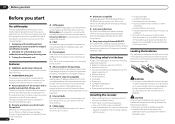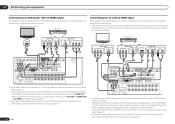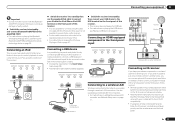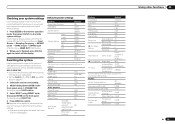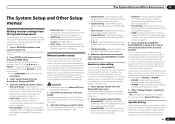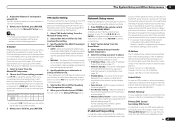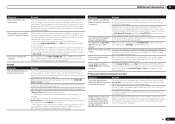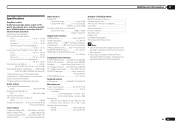Pioneer VSX-52 Support Question
Find answers below for this question about Pioneer VSX-52.Need a Pioneer VSX-52 manual? We have 1 online manual for this item!
Question posted by Anonymous-44581 on December 4th, 2011
Vsx 52 Receiver Questions
how do you change watage output to each of the speakers?
I just bought the vsx52 receiver and the power cord connection to the back of the receiver is extremley loose--the cord falls off if you bump it slightly to show you how loose the connection is. What should I do--return to store or will Pioneer send me new power cord?
Current Answers
Answer #1: Posted by Anonymous-44641 on December 4th, 2011 9:56 PM
That is known to pioneer receivers i just bought vsx52 last week, same issue. no need to return it to the store you bought a good receiver. What I did was tighten the adapter a/c prongs of my receiver using a long nose clipper to make a tight fit with the adapter and will solve your issue.
Related Pioneer VSX-52 Manual Pages
Similar Questions
Pioneer Vsx-52 Only Show Black And White Video When Connected To A Dvd. Sound Is
I purchased a used Pioneer VSX-52, it is connected to a DVD and sound is working fine but the video ...
I purchased a used Pioneer VSX-52, it is connected to a DVD and sound is working fine but the video ...
(Posted by felixadejare 3 months ago)
How To Play Sacd On Pioneer Vsx-52 No Digital Output Not Supported Via Hdmi
(Posted by Keldonsh 10 years ago)
I Have A Pioneer Vsx-821-k The Fl Off Light Is Blinking And Power Wont Stay On
When I plug in the unit the power does not come on right away. The FL OFF Light just blinks then af...
When I plug in the unit the power does not come on right away. The FL OFF Light just blinks then af...
(Posted by rundy 12 years ago)
I Just Bought The Pioneer Vsx-1021-k And I Have My Hdmi Going Threw It,
I just bought the Pioneer VSX-1021-k and I have my HDMI going threw it, and I keep getting a green f...
I just bought the Pioneer VSX-1021-k and I have my HDMI going threw it, and I keep getting a green f...
(Posted by decker16083503 12 years ago)