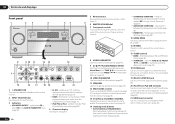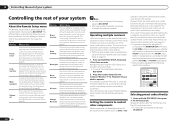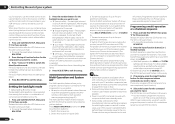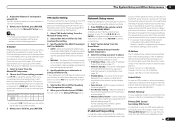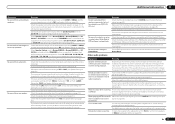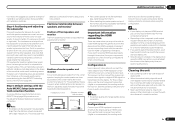Pioneer VSX-52 Support Question
Find answers below for this question about Pioneer VSX-52.Need a Pioneer VSX-52 manual? We have 1 online manual for this item!
Question posted by iovikox199 on December 17th, 2013
How To Set Up Pioneer Vsx-52 Receiver
The person who posted this question about this Pioneer product did not include a detailed explanation. Please use the "Request More Information" button to the right if more details would help you to answer this question.
Current Answers
Related Pioneer VSX-52 Manual Pages
Similar Questions
Pioneer Vsx-52 Only Show Black And White Video When Connected To A Dvd. Sound Is
I purchased a used Pioneer VSX-52, it is connected to a DVD and sound is working fine but the video ...
I purchased a used Pioneer VSX-52, it is connected to a DVD and sound is working fine but the video ...
(Posted by felixadejare 5 months ago)
How To Set Up The Receiver To 4k Like My New 4k Tv
How do you set up my sc81 receiver to 4k. I've had video parameter many times and it just goes to vi...
How do you set up my sc81 receiver to 4k. I've had video parameter many times and it just goes to vi...
(Posted by piersonp 2 years ago)
How Can I Set Vsx-52 To Watch Television Using 7.1 Surround Sound
(Posted by 201kin 9 years ago)
Vsx 52 Receiver Questions
how do you change watage output to each of the speakers? I just bought the vsx52 receiver and the p...
how do you change watage output to each of the speakers? I just bought the vsx52 receiver and the p...
(Posted by Anonymous-44581 12 years ago)