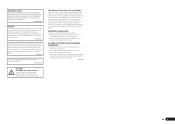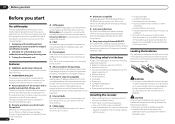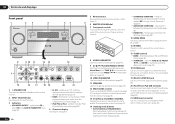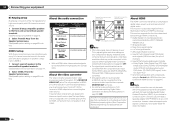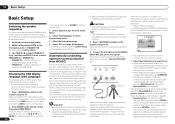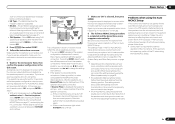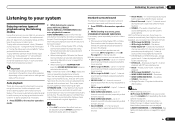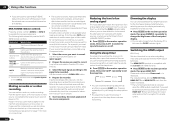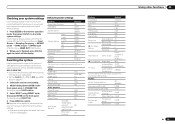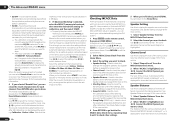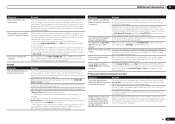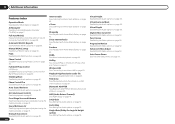Pioneer VSX-52 Support Question
Find answers below for this question about Pioneer VSX-52.Need a Pioneer VSX-52 manual? We have 1 online manual for this item!
Question posted by 201kin on July 30th, 2014
How Can I Set Vsx-52 To Watch Television Using 7.1 Surround Sound
The person who posted this question about this Pioneer product did not include a detailed explanation. Please use the "Request More Information" button to the right if more details would help you to answer this question.
Current Answers
Related Pioneer VSX-52 Manual Pages
Similar Questions
Pioneer Vsx-52 Only Show Black And White Video When Connected To A Dvd. Sound Is
I purchased a used Pioneer VSX-52, it is connected to a DVD and sound is working fine but the video ...
I purchased a used Pioneer VSX-52, it is connected to a DVD and sound is working fine but the video ...
(Posted by felixadejare 4 months ago)
Setting Up Surround Sound
would you please give me instructions to set up surround sound on my Pioneer 420 k
would you please give me instructions to set up surround sound on my Pioneer 420 k
(Posted by gashton 10 years ago)
Vsx 52 Receiver Questions
how do you change watage output to each of the speakers? I just bought the vsx52 receiver and the p...
how do you change watage output to each of the speakers? I just bought the vsx52 receiver and the p...
(Posted by Anonymous-44581 12 years ago)