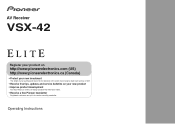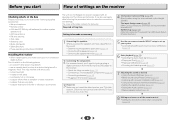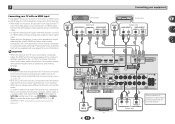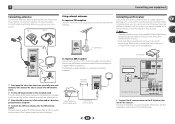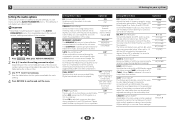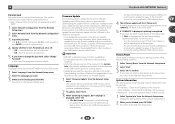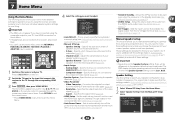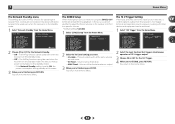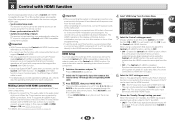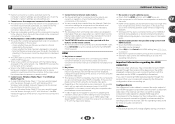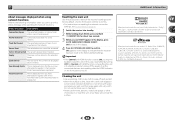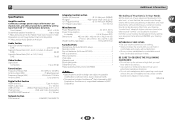Pioneer VSX-42 Support and Manuals
Get Help and Manuals for this Pioneer item

View All Support Options Below
Free Pioneer VSX-42 manuals!
Problems with Pioneer VSX-42?
Ask a Question
Free Pioneer VSX-42 manuals!
Problems with Pioneer VSX-42?
Ask a Question
Most Recent Pioneer VSX-42 Questions
Bluetooth Connection Available Or Not
(Posted by rkskaraikal 8 months ago)
Does The Pioneer Vsx42 Have A Coaxial Input For A Tv
does the vsx42 have a screw on coaxial input to then output tv signal to tv via hdmi?
does the vsx42 have a screw on coaxial input to then output tv signal to tv via hdmi?
(Posted by emailtorobb 6 years ago)
Hi There!happy New Year!would You Please Let Me Know What Is The Pioneer's
receiver anplifier VSX-425 remote control model?Got the amp without a remote and would like to find ...
receiver anplifier VSX-425 remote control model?Got the amp without a remote and would like to find ...
(Posted by constant6808 7 years ago)
Pioneer Vsx-42 How To Get Sound Out Of Back
(Posted by gertsa 9 years ago)
Cant Control Vsx-42
(Posted by UNMr 9 years ago)
Popular Pioneer VSX-42 Manual Pages
Pioneer VSX-42 Reviews
We have not received any reviews for Pioneer yet.