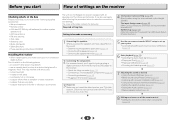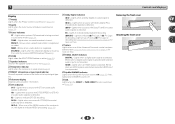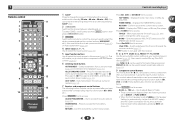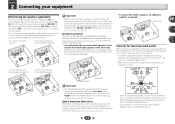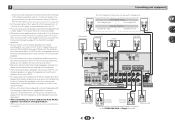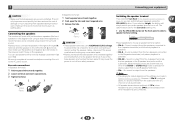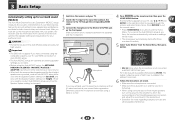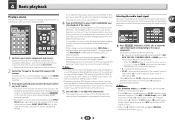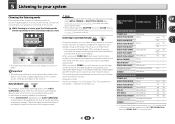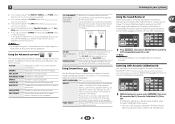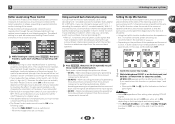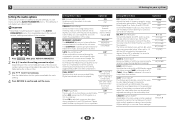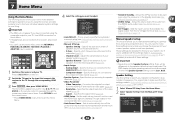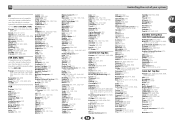Pioneer VSX-42 Support Question
Find answers below for this question about Pioneer VSX-42.Need a Pioneer VSX-42 manual? We have 1 online manual for this item!
Question posted by gashton on April 20th, 2013
Setting Up Surround Sound
would you please give me instructions to set up surround sound on my Pioneer 420 k
Current Answers
Answer #1: Posted by TommyKervz on April 20th, 2013 6:22 AM
Greetings - the most best way would be to refer to its user manual available for download on the link below in printable pdf - hope this helps.
http://www.helpowl.com/manuals/Pioneer/VSX42/162038
Related Pioneer VSX-42 Manual Pages
Similar Questions
How To Return Pioneer Vsx-42 Audio To Factory Defaults
(Posted by stamamas 9 years ago)
Pioneer Speaker Vsx-823 Instruction Manual
How turn WiFi off of the amp
How turn WiFi off of the amp
(Posted by jordanyoung44 10 years ago)
How To Set Up 5.1 Surround Sound System For Pioneer Vsx-1021
(Posted by oldZoogie 10 years ago)
The Pioneer Vsx-42 Receiver Is Not Recognizing Hdmi/source Conected To Tv.
The Pioneer VSX-42 receiver is not recognizing HDMI/Source connected to Smart TV (Samsung 8000) for ...
The Pioneer VSX-42 receiver is not recognizing HDMI/Source connected to Smart TV (Samsung 8000) for ...
(Posted by fabieli214 11 years ago)