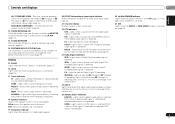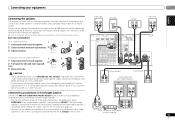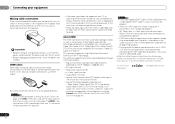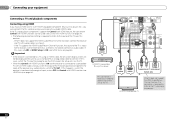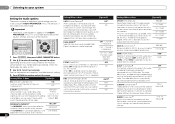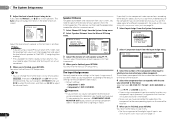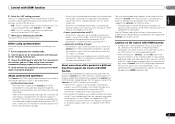Pioneer VSX-521-K Support Question
Find answers below for this question about Pioneer VSX-521-K.Need a Pioneer VSX-521-K manual? We have 1 online manual for this item!
Question posted by makaylabrodeur28 on July 31st, 2012
How To Fix Low Audio From Receiver?
I just got a new cable box and didnt pay attention when unplugging everything and I have the red, white, and yellow cord running from the comcast box to the receiver for cable, and the volume is really low. We usually keep the volume at about 20 and to actually hear it well, we have to turn it up to about 40. I dont know what connection is wrong, but the bluray we have works fine and so does the tv. The sound just seems to be very low.
Current Answers
Related Pioneer VSX-521-K Manual Pages
Similar Questions
Master Volume On Unit Doesnt Operate Properly. When Volume Is Increased It Turns
volume turns down when we increase i
volume turns down when we increase i
(Posted by alexsa62086 3 years ago)
P. Vsx 522 (bought 7/2012)connected To Samsung Smart Hdtv Has No Sound...
Yesterday, the sound stopped working ...but did for three months...connected to Left and Right and C...
Yesterday, the sound stopped working ...but did for three months...connected to Left and Right and C...
(Posted by jb15 11 years ago)